
|
This voucher type is used for recording goods issued to the customer. From main menu window select Issue Register option as shown in the figure.
|

|
Issue Register : Main Menu> Purchase> Issue Register.
|
 Main Menu Main Menu
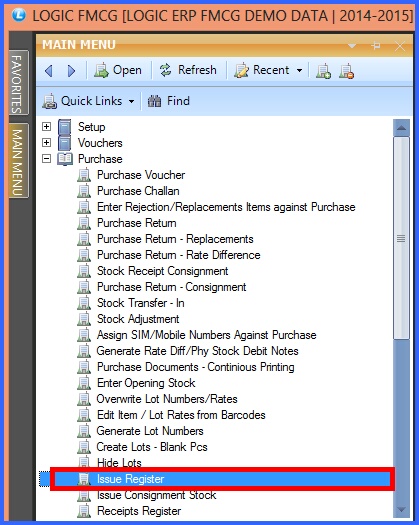
FIG 1. MAIN MENU
|
Contents:
Header Details:
New header window will appear and then enter all the details-

|
Issued To : Select the name of the person from the list to whom the good is issued.
|

|
Party Name : Select the party or customer name from the list.
|

|
Issue Date & Time : Enter the date and time of issue of stock to the customer.
|

|
Issue Nature : Select the nature of good from the list.
|

|
Item details : If user want to enter stock manually then go to item details where user can enter items from the Item Search List.
|
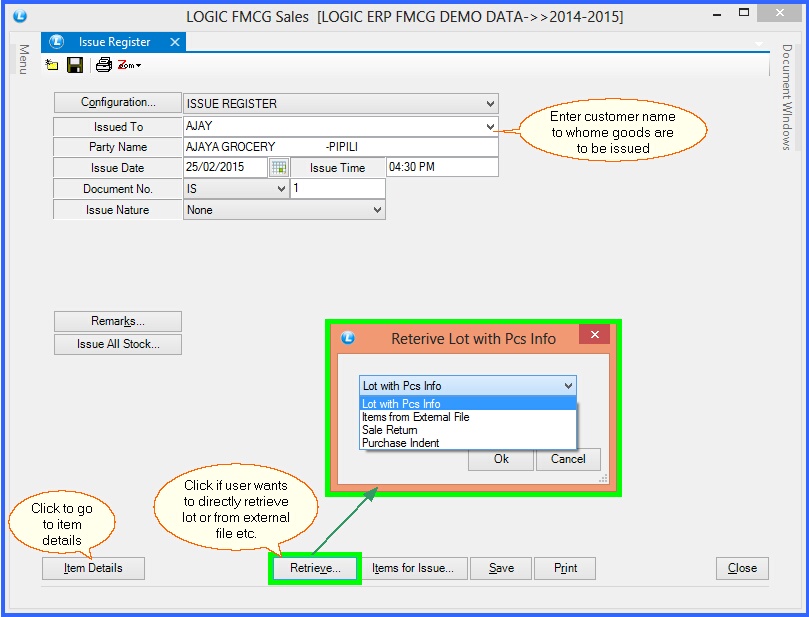
FIG 2. ISSUE REGISTER (HEADER DETAILS)
Back To Top
Item Details:
The Item Details in Issue Register window will appear and then enter the following details :

|
Enter all the required item details.
|

|
Lot Number : User can select the lot from the list.
|

|
Total Units & Amounts : User can check the total item pieces and amount from the option Total Units and Total Amounts respectively.
|

|
Retrieve : Select if user want to directly retrieve items from the lot or from any external file.
|

|
After that click on Save button or press Alt+S.
|
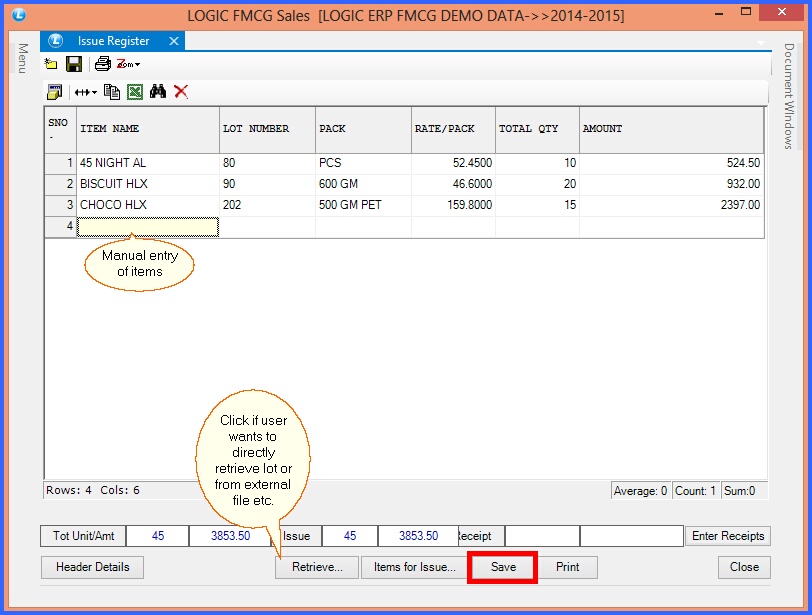
FIG 3. ISSUE REGISTER (ITEM DETAILS)

|
To save the data entered by the user, user have to press enter button and the cursor should be on next line in the grid.
|
Back To Top
|