Setup Production Unit : In order to define the production unit follow the under mentioned steps :-
Select the Setup Production Unit from Setup menu as shown in figure.
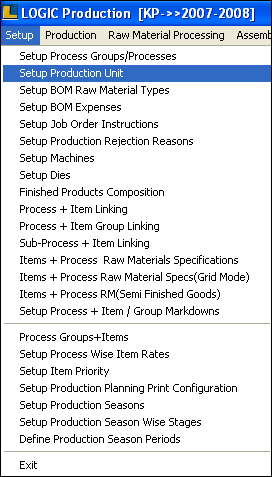
•
|
How To Create A Production Unit : In order to create a record follow the under mentioned steps :-
|
1.
|
Enter the production unit name and press enter.The production unit name must be unique.It is mandatory to enter the production unit name.
|
2.
|
Enter the unit short name and press enter.The unit short name must be unique.It is mandatory to enter the production unit short name.
|
3.
|
Click the Save button or press Alt+S.
|
4.
|
Click Close button or press Alt+C in order to exit from the window.
|
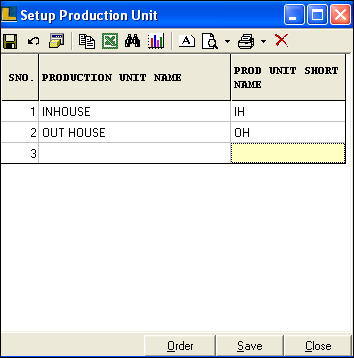
|
•
|
How To Set The Order Of Units : There are two ways to set the order of the units : User Defined order and Alphabetical order. In order to set the orders of the units follow the under mentioned steps :-
|
A. Steps To Set User Defined Order : -
1.
|
Click the Order button or press Alt+O.
|
2.
|
Set Setup Production Unit window appears.
|
3.
|
Select the unit and click Up or Down button to set the order of the units according to the requirements.
|
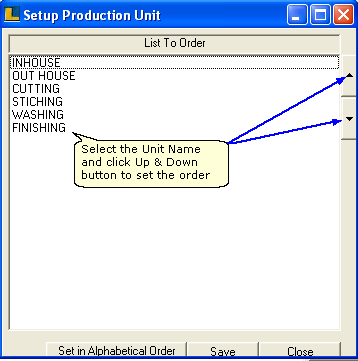
4.
|
Click Save in order to save the defined order.
|
5.
|
Click Close to exit from the window.
|
|
B. Steps To Set Alphabetical Order : -
1.
|
Click the Order button or press Alt+O.
|
2.
|
Set Setup Production Unit window appears.
|
3.
|
Click the Set In Alphabetical Order button.
|
4.
|
Click Save button to save the order.
|
|
|
|