?
|
Add Cost Element Group : Right click on cost center > select add cost center group from the popup menu > add /
|
modify dialog box appears > enter group name > click ok .
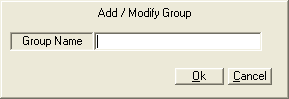
Add \ Modify Dialog Box
?
|
Remove Cost Element Group(s) : Right click on cost center > select remove cost center group(s) from the popup menu > cost element group selection dialog box > check the required cost centers > click ok .
|
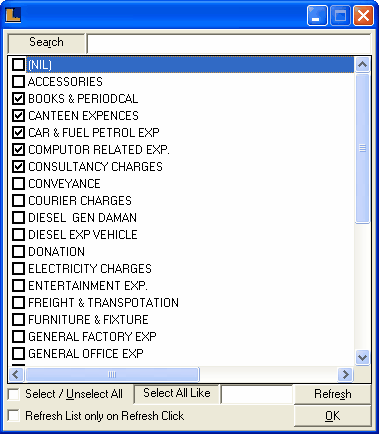
Remove Cost Element Group(s) Dialog Box
|