Select Allocation for,cost center,select accounts from the batch entry and list is displayed in edit entry,by clicking refresh button.
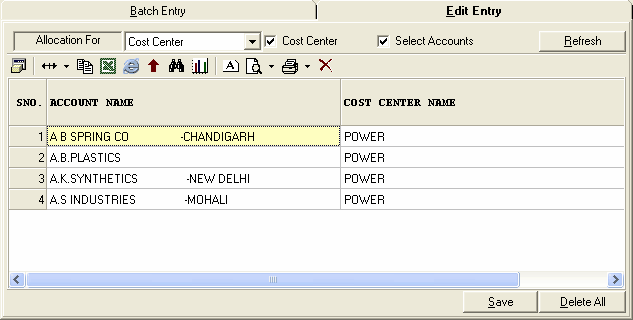
?
|
Save Button : Click save button > save dialog box appears > click Yes to save the data.
|
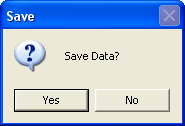
Save Dialog Box
?
|
Delete All : Click Delete All button > confirm dialog box appears > click Yes to delete all the data.
|
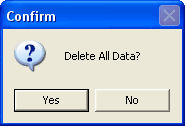
Confirm Dialog Box
|