It consist of different Cost Elements according to the requirements of a company.It may be like Marketing,Knitting,Packing etc .
?
|
How to add a new cost element : Right click on cost centers > select Add Cost Center from the popup menu .
|
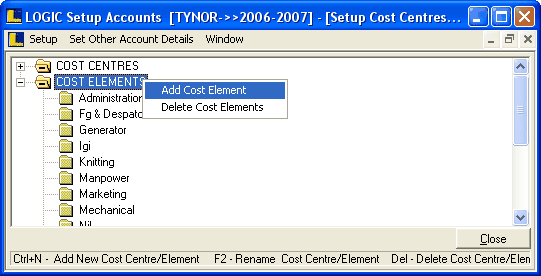
?
|
How to delete a cost element : Right click on any cost element > select Delete Cost Elements from the popup menu > a dialog box appears >
|
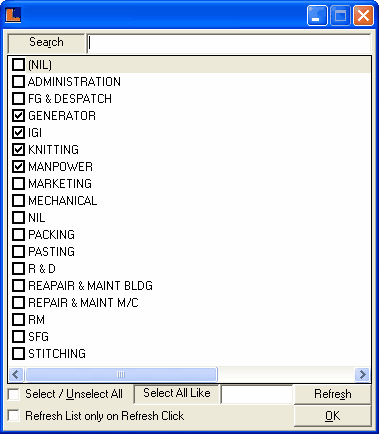
Dialog Box
check the required cost elements > Delete dialog box > click Yes to delete selected cost elements.
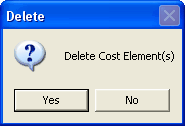
Delete Dialog Box
Selected cost center deleted only when there is no transactional correspondence .
|