In order to create Sale Challan follow the under mentioned steps :
1. Select the Pur/Billing from the Logic Pharma window.
2. Select Sale Challan from the Sale option as shown in the figure.
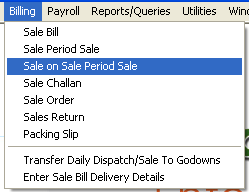
3. Sale Challan window appears,select the series from the list and press enter.Select the agent/broker name from the list and press enter.
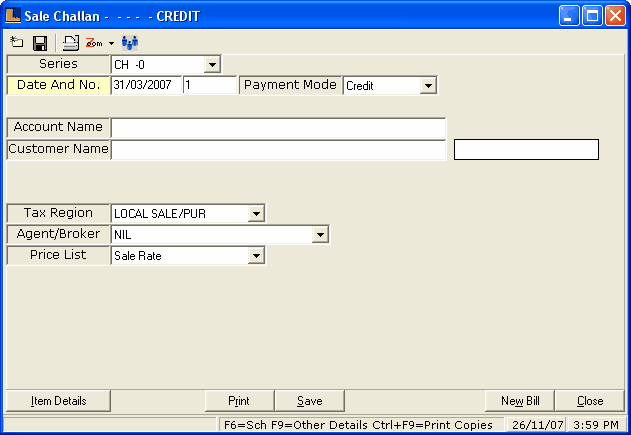
Fig. Sale Challan (Header Details)
4.Click on Item Details button or press Alt+I > new window appears.
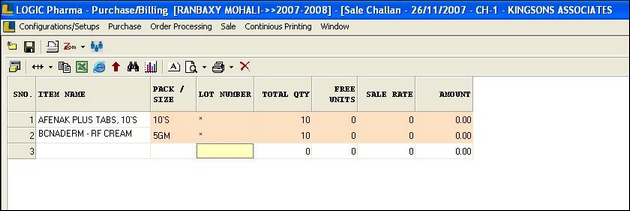
Fig. Sale Challan (Item Details)
5. Enter the item code and press enter.The item name,pack/size,lot number are automatically filled according to the item code .
6. Enter the Total Quantity(By default it is 1).Sale Rate is automatically obtained and the Amount = total quantity * sale rate.
7. If the item is associated with other details then on pressing space bar in this column a new window appears enter the other details related to the item.
|