Sale Return : To enter sale return follow the under mentioned steps : -
1.
|
Select the Sale Return option from the Sale menu.
|
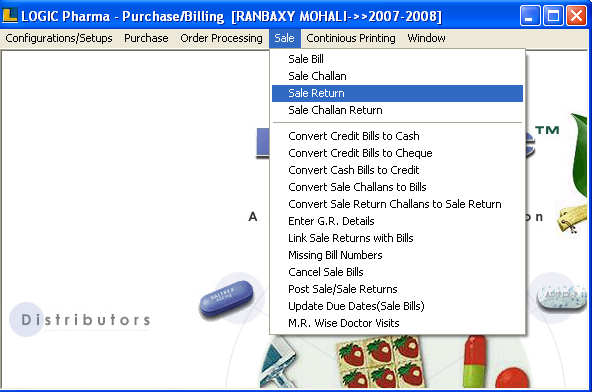
2.Sale Return window appears.Enter the details.
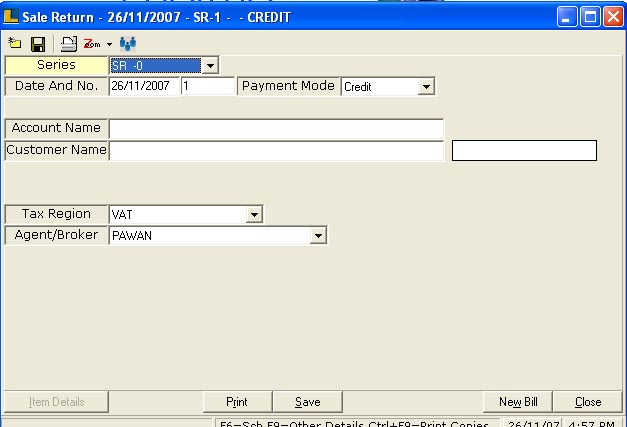
3.Enter the returned items.
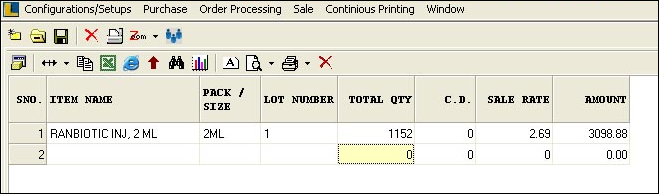
4.Click on Save button or press Alt+S in order to save the bill.
5.Click on Print button or press Alt+R in order to print the bill.
|