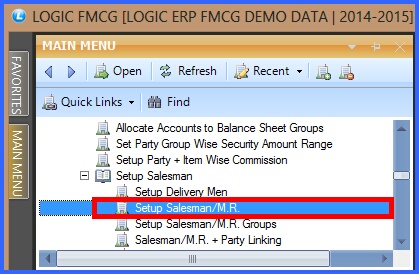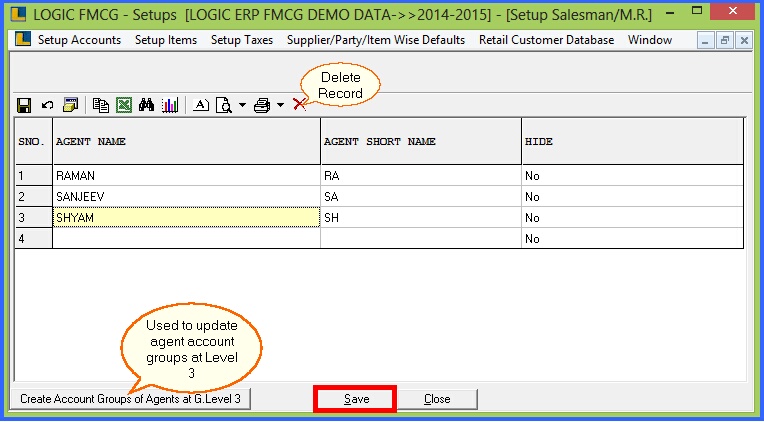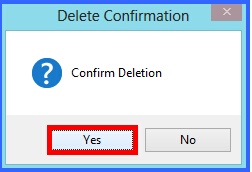|
This form allows you to create Salesman or Agents. To measure performance of each Sales person and provide Sales incentive based on sales made through them, Salesman Master are created which contains the rules of Sales Commission payable to them. During sales voucher entry, a sales person is linked to the sales voucher to give the credit to the respective sales person.
|

|
Salesman Creation : Main Menu> Setup Accounts> Setup Salesman.
|
 Main Menu Main Menu
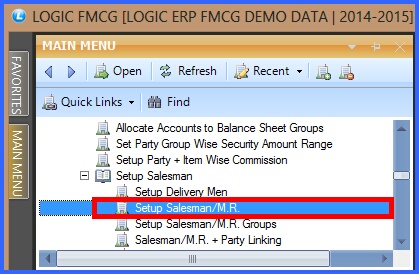
FIG 1. MAIN MENU
|
Contents:
Creating Salesman :
To create a new Salesman first enter Agent Name and Agent Short Name. The user will have to specify both the agent name and agent short name. Click on Save button or Press Alt+S to save the record.

|
Agent Name : Enter the agent name manually.It is a mandatory column, can't be left blank.
|

|
Agent Short Name : Enter the agent short name manually.It is a mandatory column can't be left blank.
|

|
Save : Click on Save or press Alt+S.
|
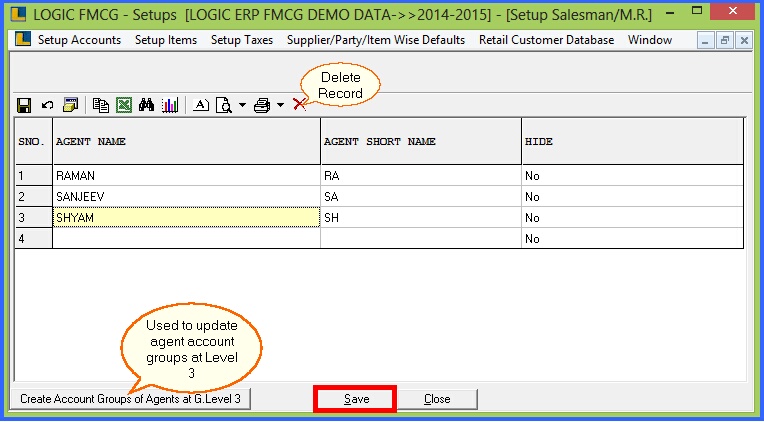
FIG 2. SETUP SALESMAN

|
To save the data entered by the user, user have to press enter button and the cursor should be on next line in the grid.
|
Deleting Salesman :

|
To Delete a record select the record which is to be deleted.
|

|
Then click on the Cross button on toolbar as shown in the above Fig.
|

|
Then click on Save button which is highlighted in the above Fig or Press Alt+S to save the deletion.
|
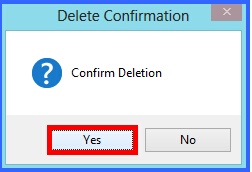
FIG 3. THE DELETE CONFIRMATION DIALOG BOX

|
The associated salesman to other account cannot be Deleted.
|
Modifying Salesman :

|
To Modify a record select the field which is to be modified.
|

|
Make the necessary changes to the record.
|

|
And then click on Save button or Press Alt+S to save the changes.
|
Back To Top
|