
|
The form facilitates the user to enter the Opening Balance for the Accounts. The user can specify the Opening Balance as Debit or Credit. The Opening Balance can either be from 1st April or from the day the Account was created.
|

|
Enter Opening Trial : Main Menu> Setup> Setup Accounts> Enter Opening Trial.
|
 Main Menu Main Menu
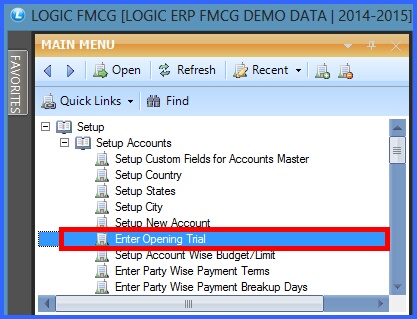
FIG 1. MAIN MENU
|
Contents:
Entering Opening Trial :

|
Select the Account for which the Opening Balance has to be entered. You can either Click on the Grid or enter the Name of the Account in the Account Name box to select the Account. Enter the Opening Balance which could be either Debit or Credit.
|

|
Click on the Save Opening Balance button or Press Alt+S to save the record.
|

|
Important : If the user wants to view the Accounts with Opening Balances the user can check the List Accounts With Opening Balances Check Box or Press Alt+L.
|
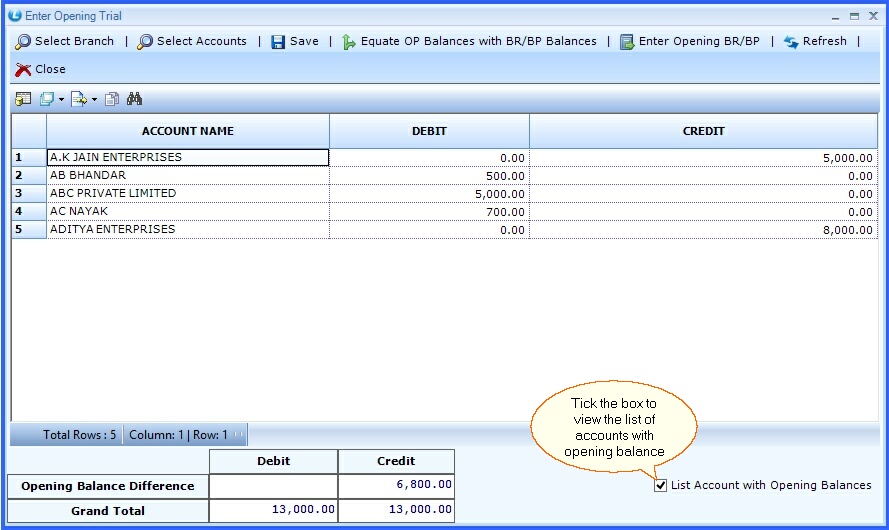
FIG 2. ENTER OPENING TRIAL
Back to Top
Enter Opening Bills Payable/Receivable:

|
Clicking on Entering Opening Bills Receivable/Payable will open up a form which will enable the user to view exactly how the Opening Balance has been summed up. The user can also enter the details of how exactly the Opening Balance was generated.
|

|
In this case the user will have to specify the Bill Date, Bill Number, Amount, whether the payment is due or it has been made (Bill/Receipt) and Credit Days. Credit days are the number of days after which the Interest will be charged. This Interest Percentage has to be mentioned in the Payment Terms Form while creating an Account using Setup New Account form. If the user has not specified the Interest Percentage then nothing will be charged.
|

|
Click on the Save button to save the record. Next, Last, Previous, First buttons are used for navigation. To delete a record select the record and click on Delete Line button or Press Alt+D. Then click on Save button to save the changes.
|
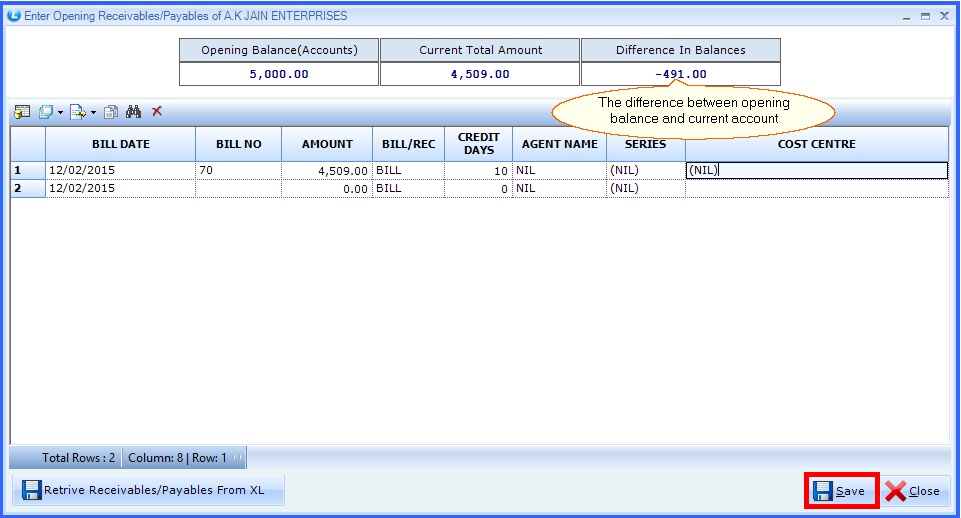
FIG 3. ENTER OPENING BR/BP
Modifying Opening Balances:
To Modify a record make the necessary changes to the record and then click on Save Opening Balance button or Press Alt+S to save the changes.
Back to Top
|