
|
A post dated check is a check on which the issuer has stated a date later than the current date. This option allows the user to convert the post dated cheques that has a future date to the cheque for the collection of the amount.
|

|
Convert P.D Cheques To Cheque For Collection : Main Menu> Vouchers> Convert P.D Cheques To Cheque For Collection.
|
 Main Menu Main Menu
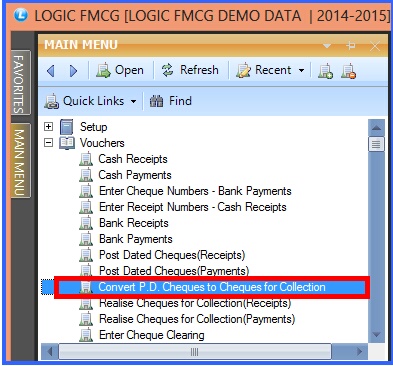
FIG 1. MAIN MENU
|

|
Voucher Date- Enter voucher date from and to, this date will allow user to see vouchers of the same date which is being entered by the user.
|

|
Then click Search button to refresh the grid.
|

|
Select the required voucher from the list and then click on the Convert button to convert for clearing the cheques.
|
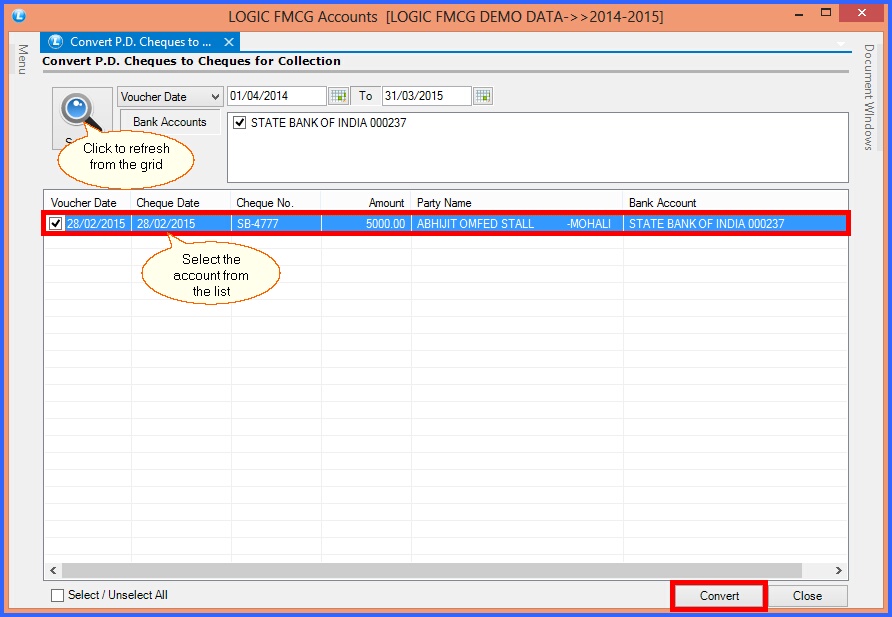
FIG 2. ENTER CHEQUE CLEARING

|
After clicking on Convert button a new window will appear.
|

|
User can select the required bank account from the list in which the amount will be transferred.
|

|
After selecting bank account press Ok button to proceed.
|
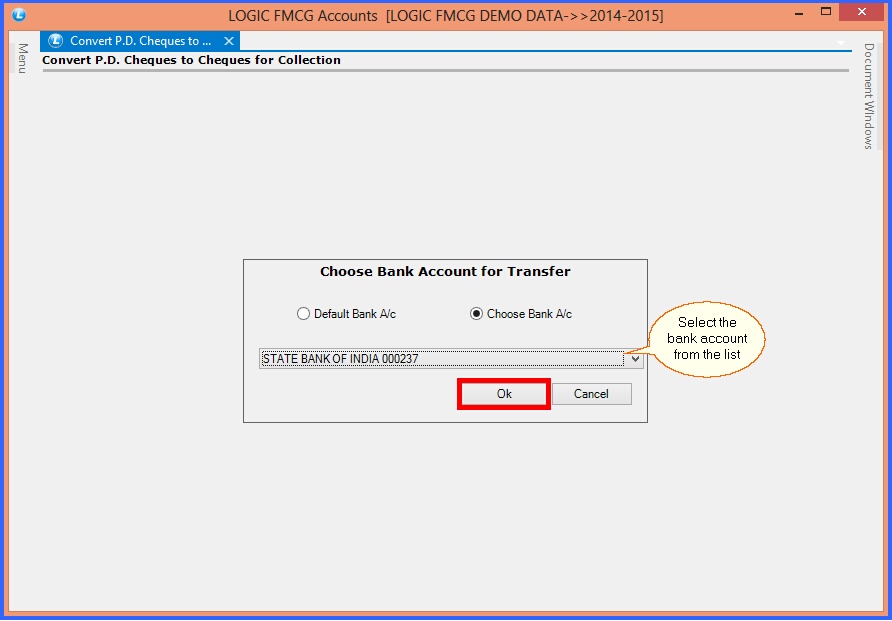
FIG 3. ENTER CHEQUE CLEARING

|
Then it will ask for the final conversion of cheques.
|

|
Select Yes if user want to clear the selected cheques.
|
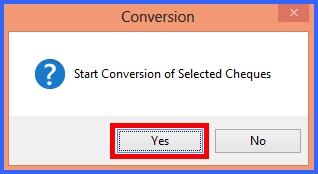
Fig 4. CONVERSION BOX
Back To Top
|