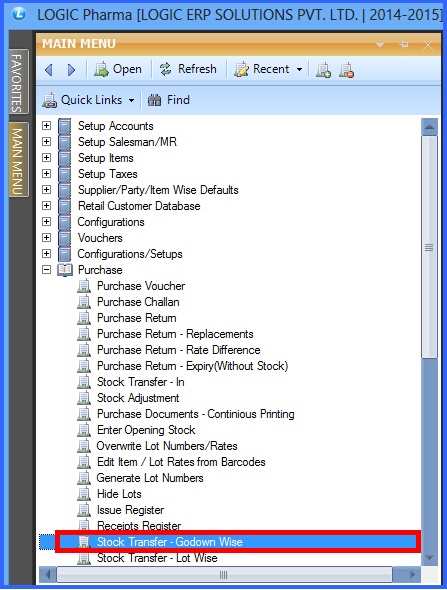![]() Sometimes materials are transferred from one place (location or godown) to another. Through this entry stock of the respective locations are adjusted, though the total stock of allocations remain same. The stock of the Item at the place from where the Item is transferred (called source) is reduced and the place where the Item is transferred to, is increased. The stock transfer may take place from one godown to another, or from one location to another.
Sometimes materials are transferred from one place (location or godown) to another. Through this entry stock of the respective locations are adjusted, though the total stock of allocations remain same. The stock of the Item at the place from where the Item is transferred (called source) is reduced and the place where the Item is transferred to, is increased. The stock transfer may take place from one godown to another, or from one location to another.
![]() Stock Transfer Godown Wise : Main Menu> Purchase> Stock Transfer- Godown Wise.
Stock Transfer Godown Wise : Main Menu> Purchase> Stock Transfer- Godown Wise.
Fig 1. Main Menu |
Header Details:
New header window will appear and then enter all the details-
![]() After setting the configuration as Stock transfer godown.
After setting the configuration as Stock transfer godown.
![]() Enter the document details in the header part.
Enter the document details in the header part.
![]() Set the required price list for the voucher.
Set the required price list for the voucher.
![]() Transfer Stock : Click on Transfer Stock button, If user wants to transfer all the stock from one godown to another.
Transfer Stock : Click on Transfer Stock button, If user wants to transfer all the stock from one godown to another.

Fig 1. Stock Transfer - Godown Wise (Header Details)
Item Details:
The Item Details in Stock Transfer- Godown Wise window will appear and then enter the following details :
![]() Enter all the required item details.
Enter all the required item details.
![]() Lot Number : User can select the lot from the list.
Lot Number : User can select the lot from the list.
![]() Total Units & Amounts : User can check the total item pieces and amount from the option Total Units and Total Amounts respectively.
Total Units & Amounts : User can check the total item pieces and amount from the option Total Units and Total Amounts respectively.
![]() After that click on Save button or press Alt+S.
After that click on Save button or press Alt+S.
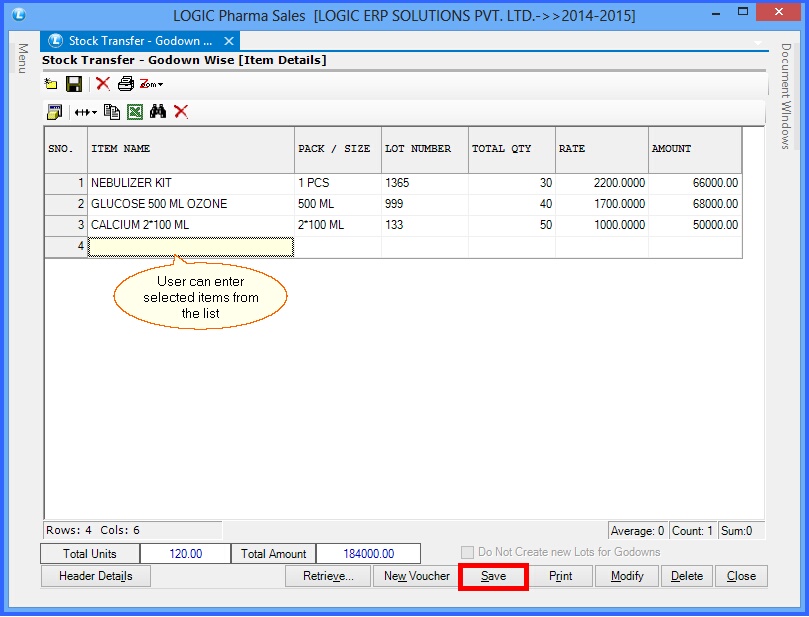
Fig 1. Stock Transfer - Godown Wise (Item Details)