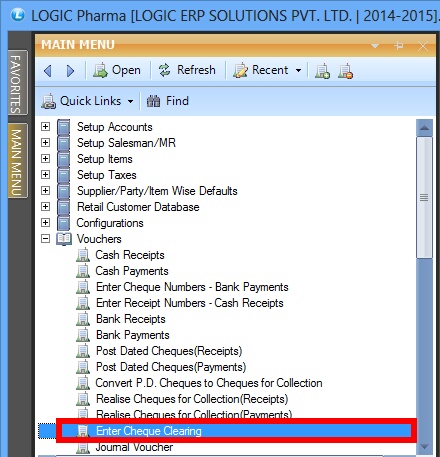![]() Clearing is all of the steps involved in transferring funds ownership from one party to another. Movement of a check from the customer's bank in which it was deposited to the bank on which it is to be drawn. This process normally results in a credit to the account at the bank of deposit, and an equivalent debit to the account at the customer's or party's bank on which it was drawn.
Clearing is all of the steps involved in transferring funds ownership from one party to another. Movement of a check from the customer's bank in which it was deposited to the bank on which it is to be drawn. This process normally results in a credit to the account at the bank of deposit, and an equivalent debit to the account at the customer's or party's bank on which it was drawn.
![]() Enter Cheque Clearing : Main Menu> Vouchers> Enter Cheque Clearing.
Enter Cheque Clearing : Main Menu> Vouchers> Enter Cheque Clearing.
Fig 1. Main Menu |
Cheque To Be Cleared:
![]() Select Bank- Select the required bank account from the list.
Select Bank- Select the required bank account from the list.
![]() Bank Charges A/c- Select the required bank charges account from the list.
Bank Charges A/c- Select the required bank charges account from the list.
![]() Date From & To- Enter the date from which user want to clear the cheques.
Date From & To- Enter the date from which user want to clear the cheques.
![]() Refresh- Click on refresh button to refresh the grid according to the changes made by the user.
Refresh- Click on refresh button to refresh the grid according to the changes made by the user.
![]() F4- By pressing F4 user can select multiple vouches from the grid.
F4- By pressing F4 user can select multiple vouches from the grid.
![]() F5- By pressing F5 user can set the clearing dates of the cheque.
F5- By pressing F5 user can set the clearing dates of the cheque.
![]() Save- Click on save button to save the details entered by the user.
Save- Click on save button to save the details entered by the user.
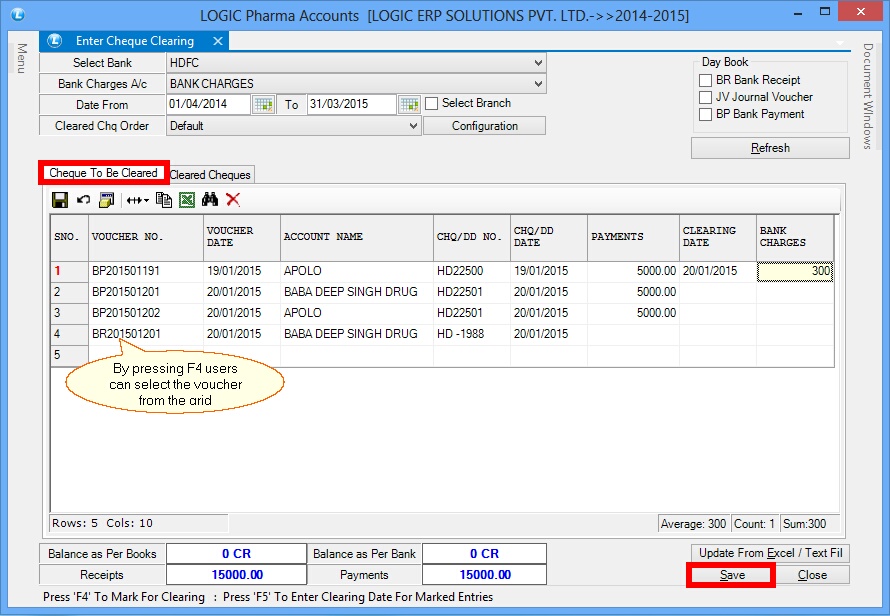
Fig 2. Cheque To Be Cleared
Cleared Cheques:
![]() Those cheque will be displayed here which were selected by the user in Cheques To Be Cleared form.
Those cheque will be displayed here which were selected by the user in Cheques To Be Cleared form.
![]() Save- Click on save button to save the details entered by the user.
Save- Click on save button to save the details entered by the user.
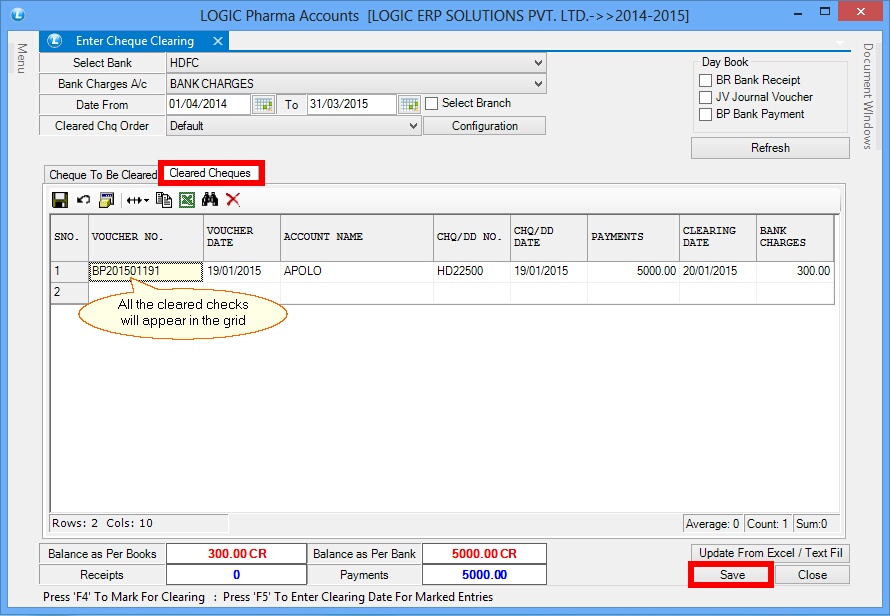
Fig 3. Cleared Cheques