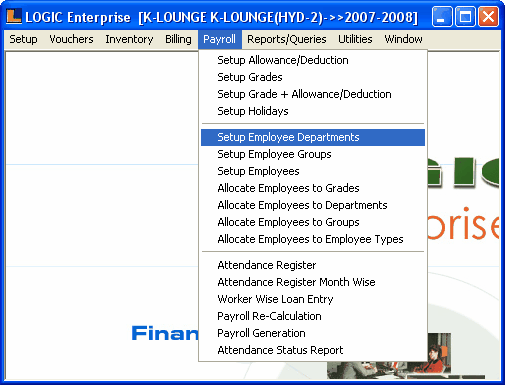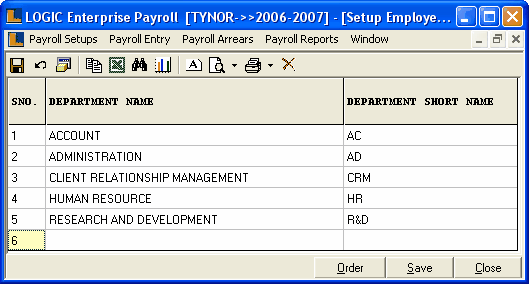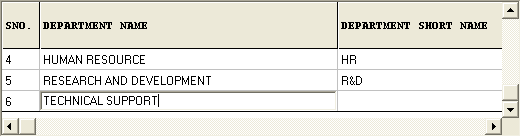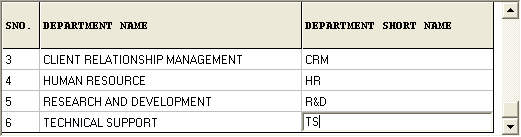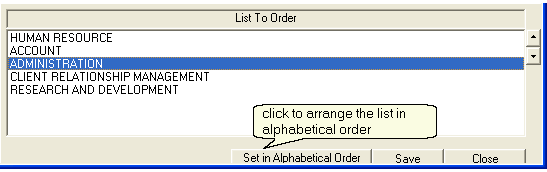Setup Employee Department : In order to define the departments follow the under mentioned steps :-
1.
|
Click the Payroll option and select the Setup Employee Departments from the list.
|
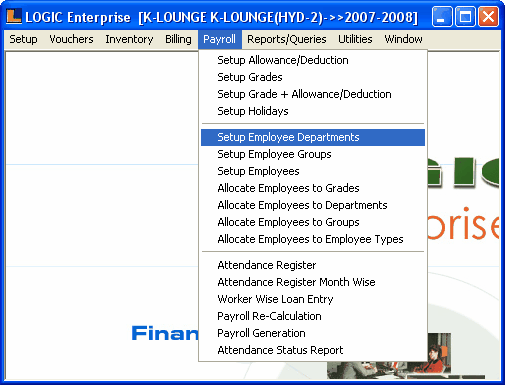
2. Setup Employee Departments form appears.
|
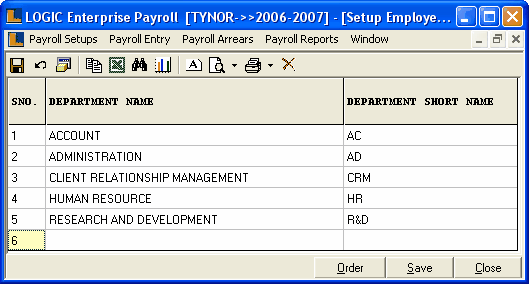
This form is used to define the different departments.These departments are assigned to the employees in the Payroll Information tab of the Setup Employees form.
Enter the department name manually,press enter to save the department name and to move to the next column in the grid.It is a mandatory column can't be left blank and must be unique.
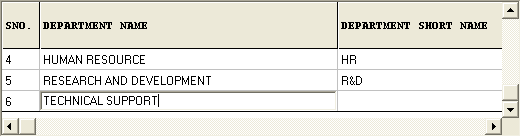
|
Enter the department short name manually,press enter to save the department short name and to move to the next column in the grid.It is a mandatory column can't be left blank and must be unique.
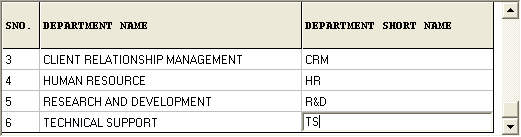
|
There three Buttons available in the bottom of the Grid Order button,Save Button and Close Button.
•
|
Order Button : Used to set the order of employees departments according to user.The order is set in twos ways : User Define or Alphabetical order.
|
A) User Defined Order : Follow the steps to set the order :-
a)
|
Click the Order button or press Alt+O.
|
b)
|
List To Order dialog box appears.
|
c)
|
Arrange the order according to the requirements.
|
d)
|
Click save button or press Alt+S.
|
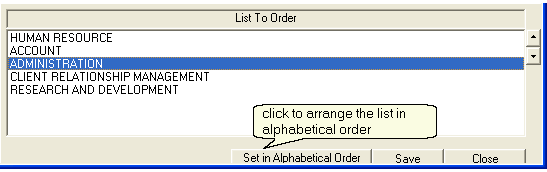
B) Alphabetical Order : Follow the steps to set the order :-
a)
|
Click The Set Order button or press Alt+R.
|
b)
|
List To Order dialog box appears.
|
c)
|
Click the Set in Alphabetical Order button.
|
d)
|
Click save button or press Alt+S.
|
|
•
|
Save Button : Click to save the changes made by user.
|
•
|
Close Button : Click to exit .
|
|
|