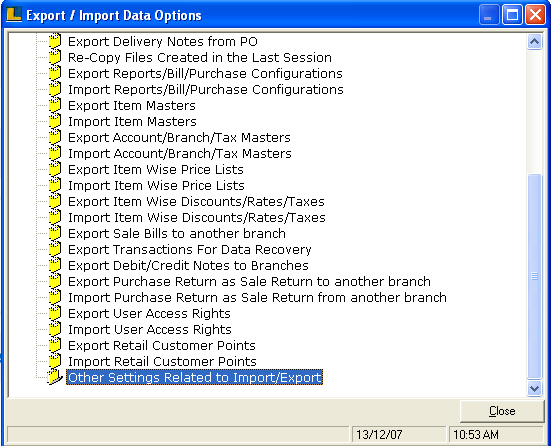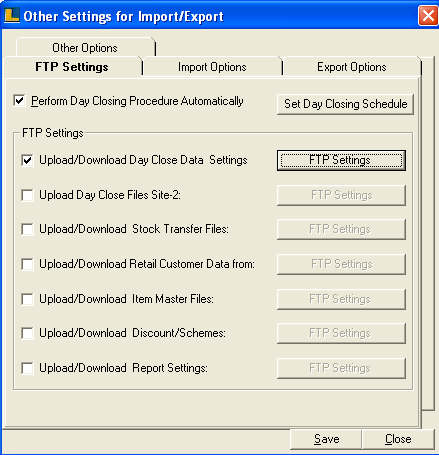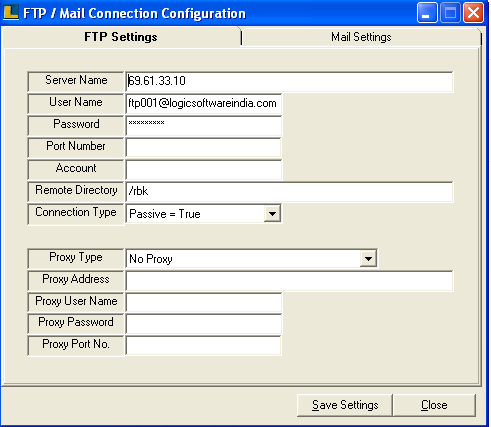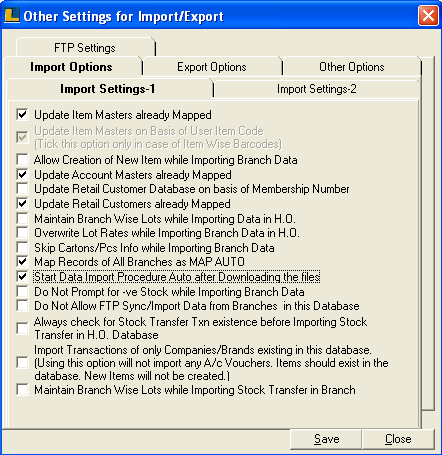Other Settings Related To Export / Import :
5. Select the options for uploading or downloading of data related to Closing,Stock Transfer,Item Master,Reports. 6. Select the corresponding FTP Settings.
7. Following window appears and enter the FTP Details.
8. Following are the Import options which can be defined by the user as per the requirements or as a right.
|