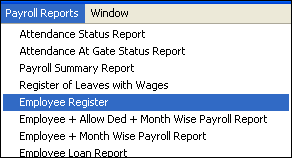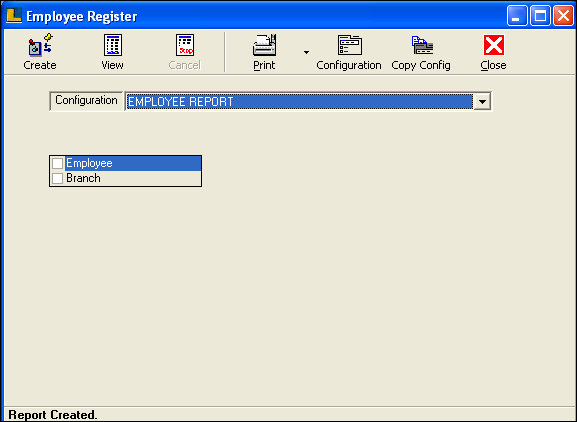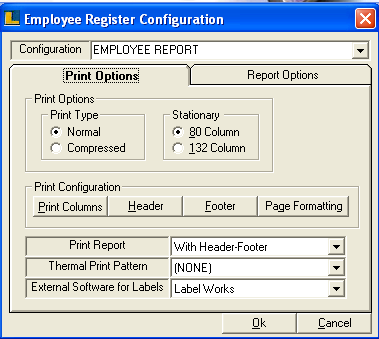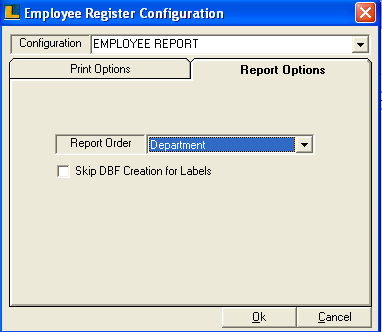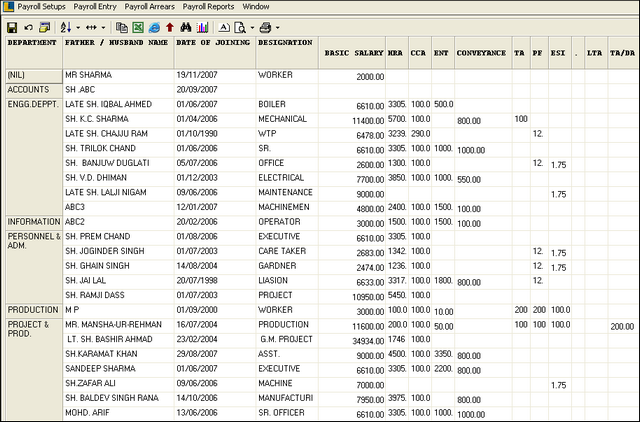Employee Register : Follow the under mentioned steps :-
Employee Register window appears.
Enter the configuration name as Employee Report or select from the configuration list.
Click the Report Options and select the Report Order as Department.
Click Create button or Press F2 to view the report.This report provides the details of Employees and salary division as allowance / deductions.
|