Allocate Employees To Grade : In order to allocate the employees under grades do the followings : -
1.
|
Click the Payroll option and select the Allocate Employees To Grades from the list.
|
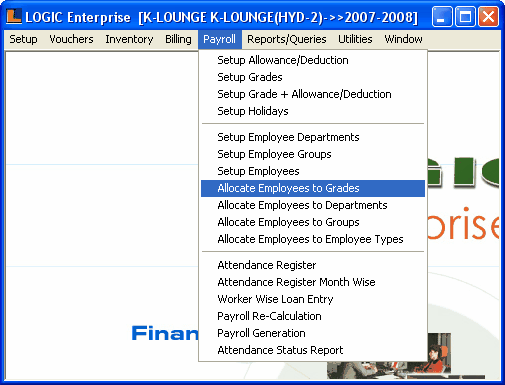
2.
|
Allocate Employees To Grade form appears.This form enables the user to allocate the employees under grades.
|
|
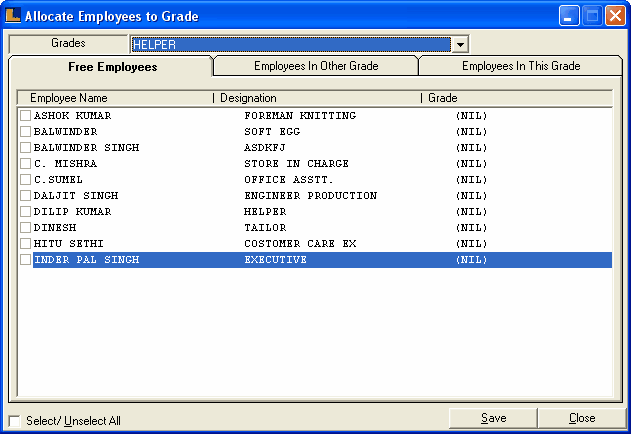
Select the grades from the list .
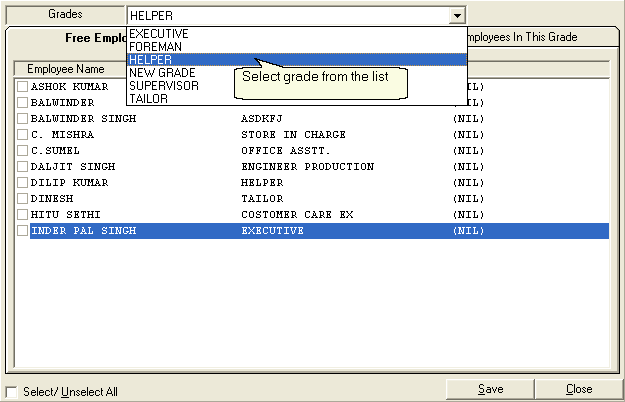
|
It contains the list of employees which are not allocated to any grade or free employees.Select the required employees to allocate them to the selected grade > click save.
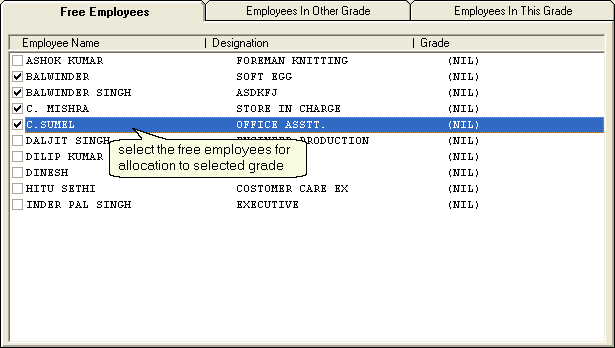
|
•
|
Employees In Other Grade
|
It contains the list of all the employees which are allocated to all other grades.Select the required employees to allocate them to the selected grade > click save.
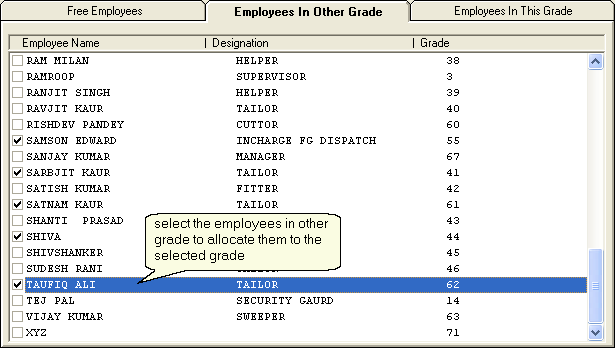
|
•
|
Employees In This Grade
|
It contains the list of allocated employees to the selected grade.
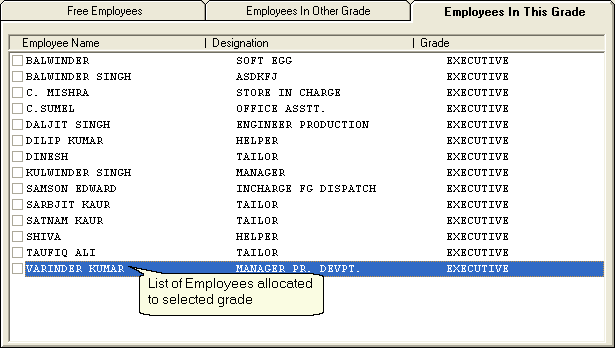
|
•
|
How To De-Allocate Employees from a Grade
|
In order to de-allocate employees from a selected grade,select the employees from Employees In This Grade > click save.
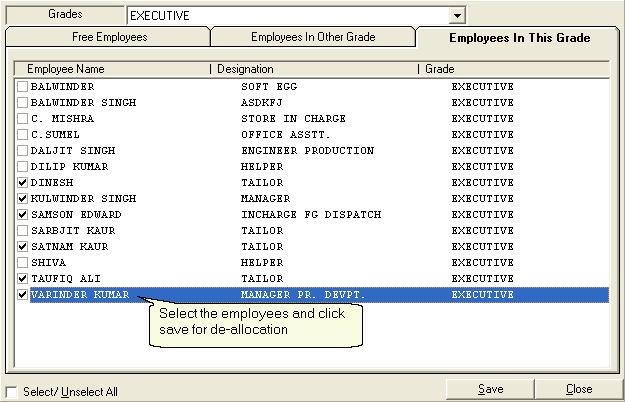
|
|