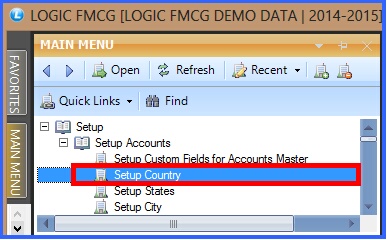|
This form allows you to create a new country or edit an old one. |
|
Setup Country : Main Menu> Setup> Setup Accounts> Setup Country. |
FIG 1. MAIN MENU |
Creating Countries:
With each country you can provide a Country Union. Country Name is unique i.e. two countries with same names cannot be entered.
|
Country Name : Enter the country name which you want to add the Grid. Press enter to save the country name & to move the next column in the Grid. It is mandatory to enter country name. |
|
Country Short Name : Enter the Country short name which you want to add the Grid.Press enter to save the Country short name & to move the next column in the Grid.It is mandatory to enter Country Short Name. |
|
Country Union : Enter the Country Union here.Press enter to save the Country Union & to move in the next record .It is optional to enter Country union. |
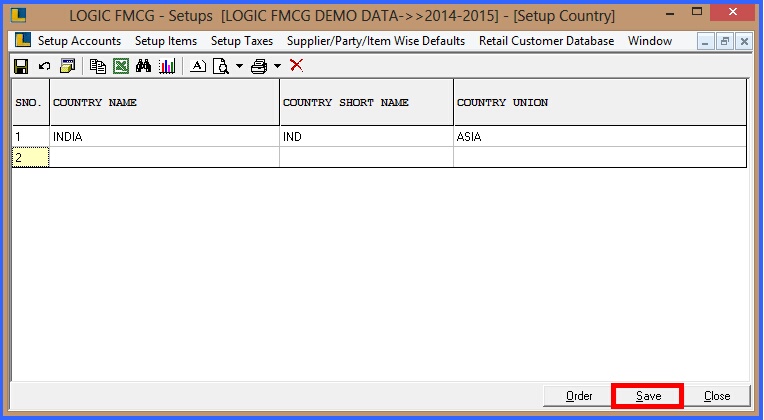
FIG 1. SETUP COUNTRY
|
To save the data entered by the user, user have to press enter button and the cursor should be on next line in the grid. |
There are three Buttons available in the bottom of the Grid Order button, Save Button and Close Button.
|
Order Button : Click on order button > List to order Displayed. When click on Order button the caption changes into Set in alphabetical order. Click on this button arranges the list into alphabetical order. |
|
Save Button :Click to save the changes made by user. |
|
Close Button : Click to exit. |