How To Take Current Backup-

|
To take current back up first go on the login screen.
|

|
Then select the Manage Companies.
|
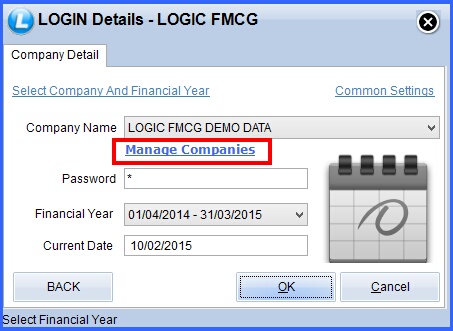
FIG 1. LOGIN DETAILS

|
Select Take Backup icon from the toolbar as shown in the figure.
|
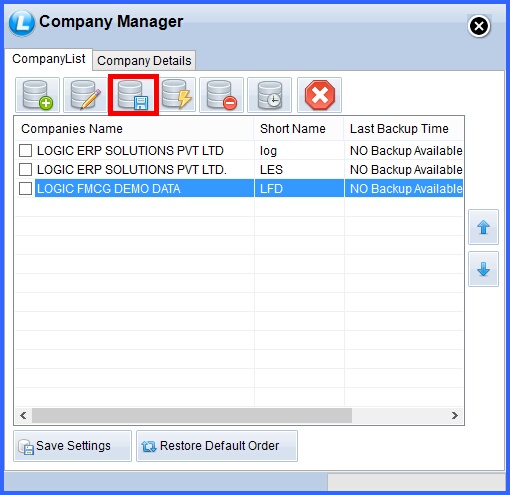
Fig 2. COMPANY MANAGER

|
It will take some time to take backup of the data. After successfully backing up data user will be able to login.
|
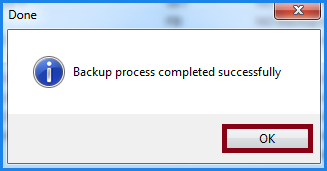
Fig 3. BACKUP
How to Take Backup in CD-
 Select the option Write Data to CD as shown in figure. Select the option Write Data to CD as shown in figure.
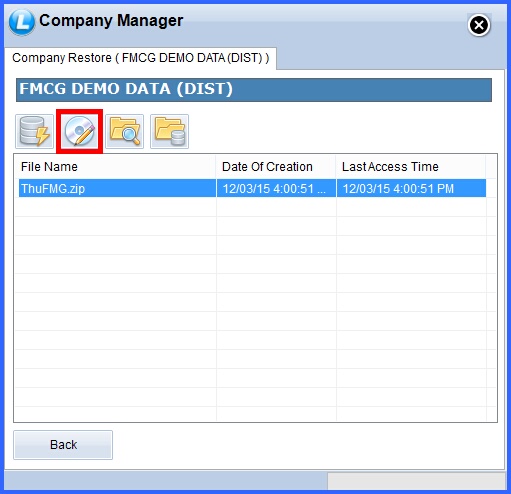
FIG 4. COMPANY MANAGER
 The following pop up will come. The following pop up will come.
 Select Yes to take the backup in CD. Select Yes to take the backup in CD.
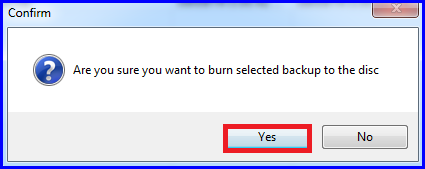
FIG 5. LOGIC BACKUP IN CD
Back To Top
|