![]() To start the Logic FMCG software, double click on the Logic FMCG icon on the desktop.
To start the Logic FMCG software, double click on the Logic FMCG icon on the desktop.
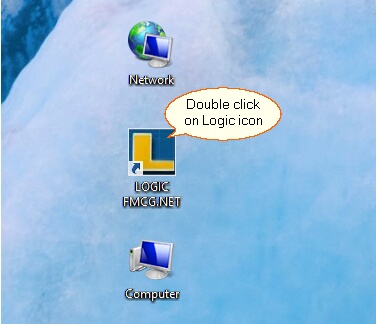
FIG 1. DESKTOP
![]() After clicking below given pop up for Invalid Settings will appear. To change the settings click on Yes button.
After clicking below given pop up for Invalid Settings will appear. To change the settings click on Yes button.
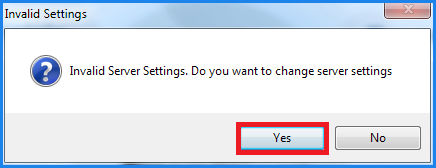
FIG 2. INVALID SETTINGS
![]() After selecting Yes, below given window will appear.
After selecting Yes, below given window will appear.
![]() Before Login, first do the connection setting, either you want to run the software in SQL or Microsoft Access.
Before Login, first do the connection setting, either you want to run the software in SQL or Microsoft Access.
Fill all the required details in the screen given bellow:
![]() Server Name: Enter SQL's server name.
Server Name: Enter SQL's server name.
![]() User Name: Enter the SQL's user name.
User Name: Enter the SQL's user name.
![]() Password: Enter the password of SQL.
Password: Enter the password of SQL.
![]() After filling all the details, click on OK button.
After filling all the details, click on OK button.
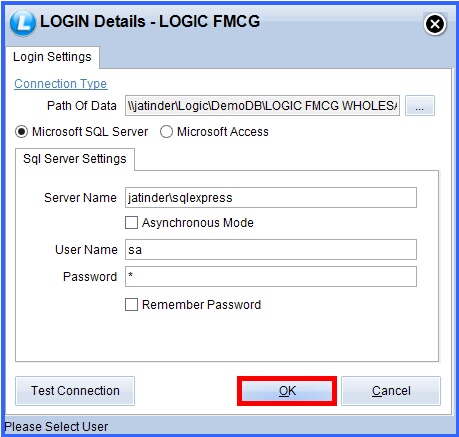
FIG 3. LOGIN DETAILS