![]() Depending upon the user requirements some columns can be locked. The columns which will be locked will not appear in the Purchase Voucher and the user will not have to enter their values.
Depending upon the user requirements some columns can be locked. The columns which will be locked will not appear in the Purchase Voucher and the user will not have to enter their values.
![]() For this click on Column Locks button or Press Alt+L. The Column Locks form will open up.
For this click on Column Locks button or Press Alt+L. The Column Locks form will open up.
![]() Select the fields which should not appear in the Purchase Voucher and click on Save button or Press Alt+S to save the settings.
Select the fields which should not appear in the Purchase Voucher and click on Save button or Press Alt+S to save the settings.
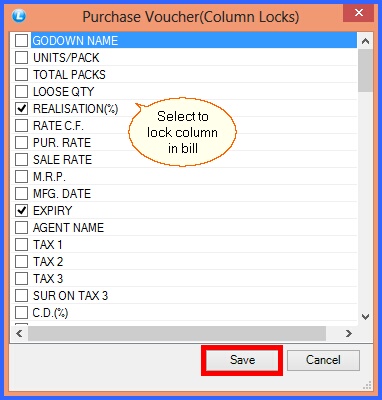
FIG 1. COLUMN LOCKS