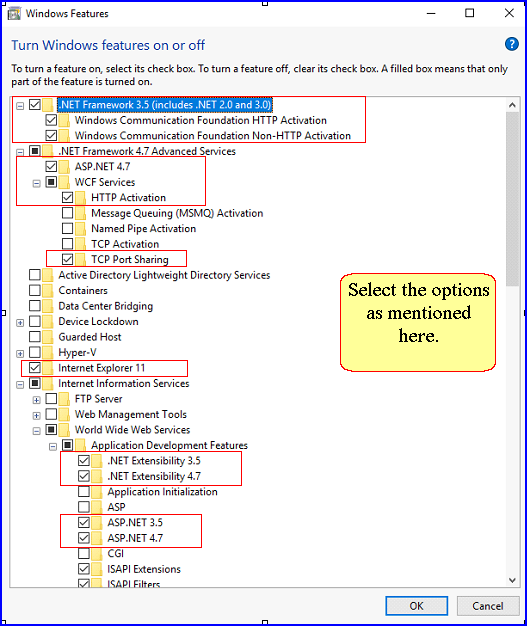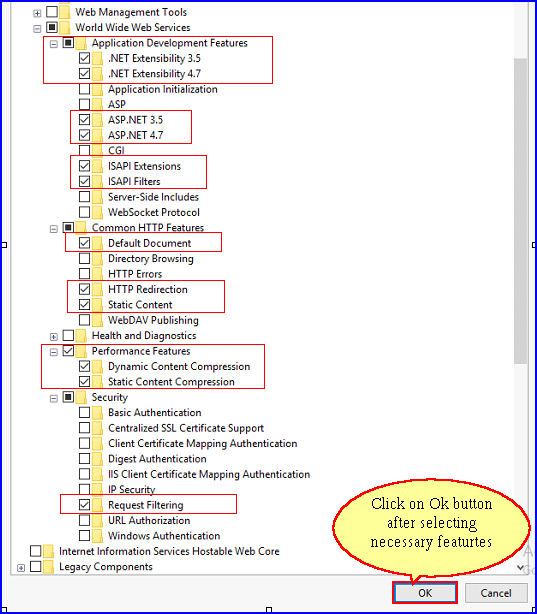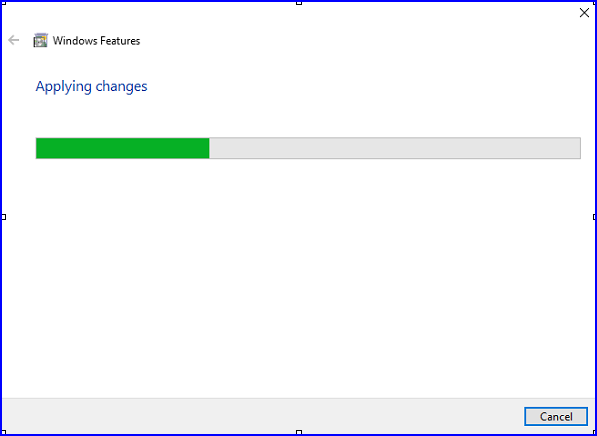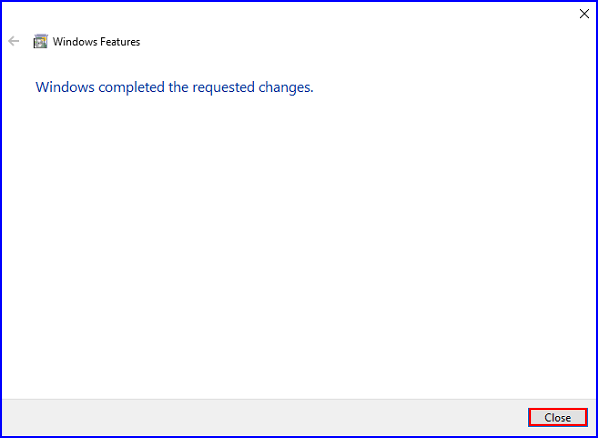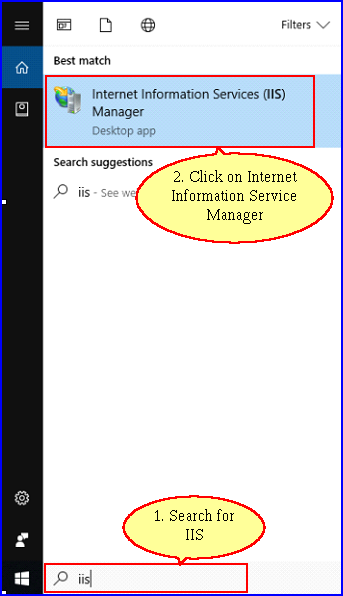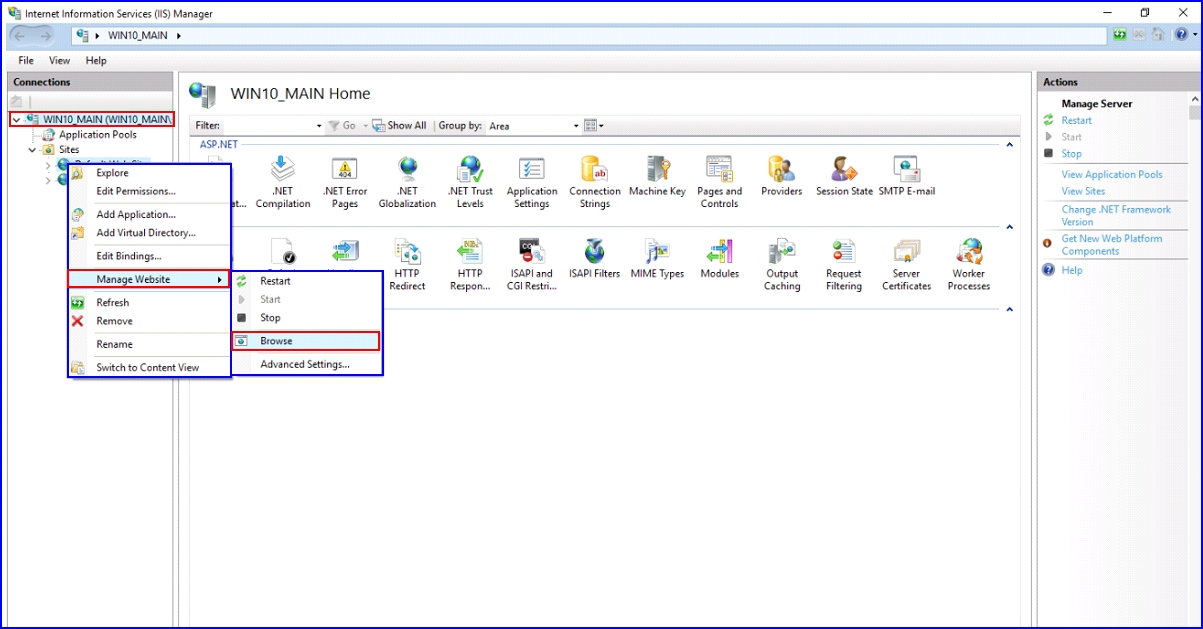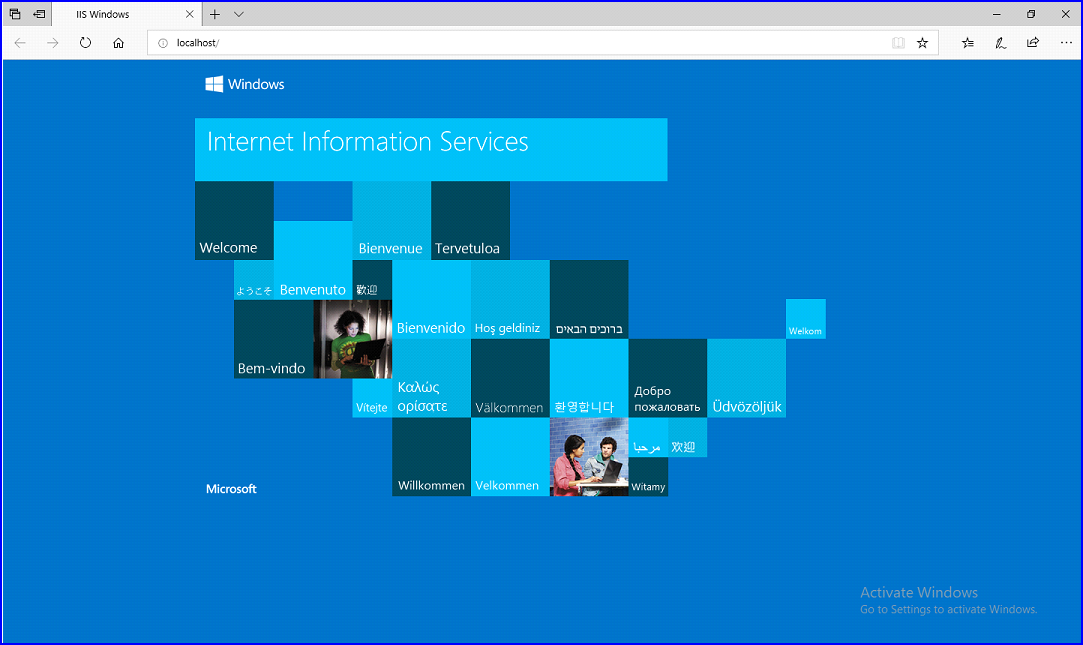How to Install IIS on Windows 10?

Installing IIS on Windows 10
Step-1 Go to your Windows Features Settings to Turn Windows Features on or off.
Step-2 Select the features as mentioned in the images to turn them on.
Step-3 Click on Ok Button to Apply the Changes.
Step-4 Click on Close button after windows completed the requested changes.
Step-5 Go to the Search Bar and search for IIS.
Step-6 A new window will open. Now, right-click on Default Website > Then, go to Manage Website > Click on Browse option.
Step-7 The following window will open: