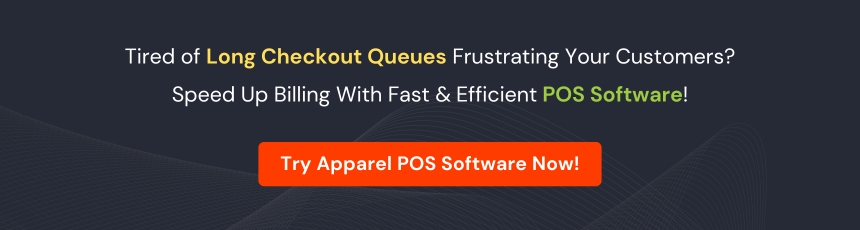The best apparel retail POS software for your business can be the best business partner if selected wisely! Get LOGIC ERP apparel POS system and streamline your operations- fast billing, real-time inventory tracking, and seamless retail management now!
A Point of Sale (POS) system is the core of every sale, every stock update, and every happy customer visiting your apparel store. Keeping business operations intact right from managing sales,inventory, and customer transactions, apparel POS software solutions help to bridge fast checkouts with flawless inventory management.
If you are about to step-on your apparel business entrepreneurship journey, and bring out the best experience to your customers at the time of checkout, while keeping an eye on stock levels, then you should go for the best apparel retail POS software solution.
When selecting a POS system for retail stores, industries, or online businesses, it is important to go to the best option that can help to optimize operations and enhance customer experience. Businesses often struggle to choose the right POS system from many available options.
In this guide, we have listed “not to miss out” factors that will help you choose the best POS system for your apparel business.
What is an Apparel Retail POS System?
An apparel retail POS ERP system is a combination of hardware and software that allows businesses to process sales transactions. An apparel retail POS system setup includes four essential components: a cash register, barcode scanner, receipt printer, and payment processing module.
Current POS systems add inventory management capabilities alongside CRM terminals and analytical capabilities. The implementation of automated processes which helps enterprises to operate more efficiently while lowering human mistakes to achieve superior client satisfaction levels.
Business owners choose between cloud based or on premises POS systems which respectively provide remote data access or local control combined with internal support requirements.
Factors to Consider When Choosing an Apparel POS Software
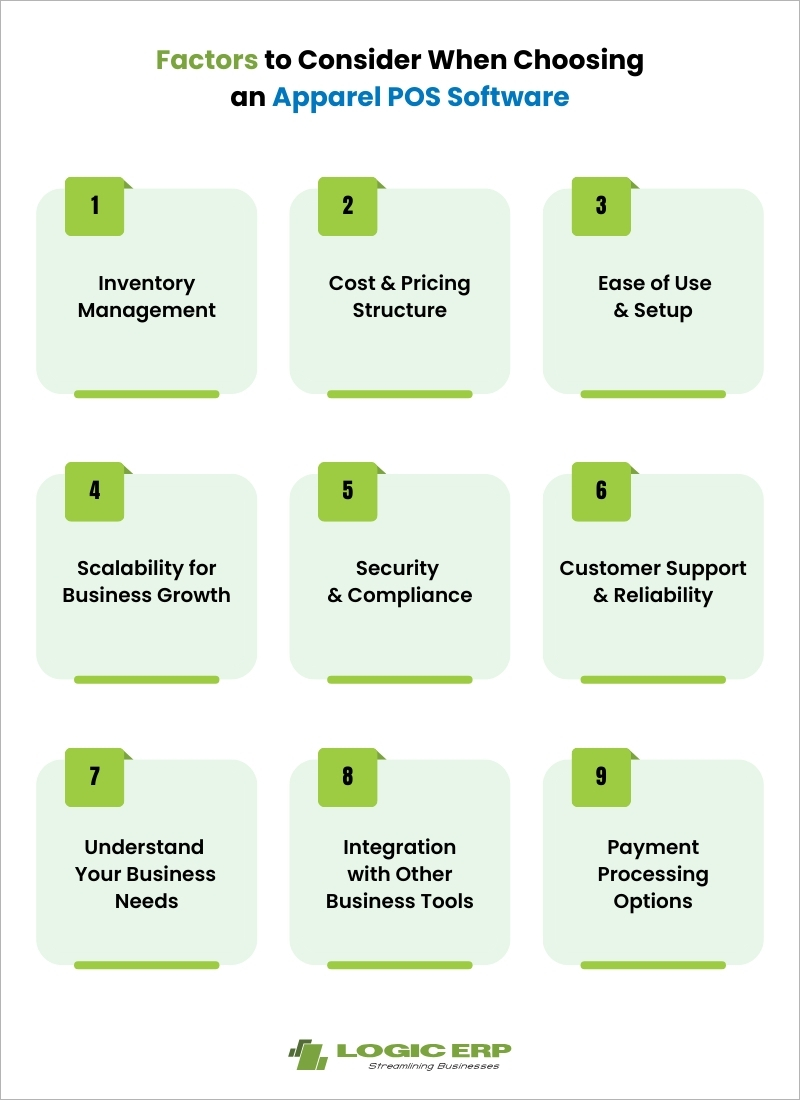
1. Understand Your Business Needs
- Before selecting a POS system, evaluate your business requirements:
- Do you need a cloud based or on premises POS?
- How many sales transactions do you handle daily?
- Will you require inventory tracking and reporting features?
- Do you need integrations with other business tools (e.g., accounting software,
e-commerce platforms)?
For example, If you operate a dining establishment, you might require a platform with seating arrangement control and menu personalization. Conversely, a retail outlet may emphasize barcode recognition and inventory monitoring.
2. Ease of Use and Setup
A POS system should be easy to use and install. Look for features such as:
- Needs little training
- Fast staff training
- Works on mobile for quick sales
Hooking up difficult to use POS systems results in delays in work processing and staff dissatisfaction which ends in job related problems. Select a system which beginners can learn without difficulty.
3. Payment Processing Options
An appropriate POS system needs to provide various payment choices which fit customers’ needs.
- Credit and debit cards
- Contactless payments (NFC, Apple Pay, Google Pay)
- Cash and checks
- Online payments for e-commerce businesses
Customers in modern times want varieties in payment methods when checking out. The integration of payment processing within a POS system results in efficient transactions that speed up customer checkouts.
4. Inventory Management
The tracking of inventory should be available in real time through an effective POS system. Key features include:
- Automated stock updates
- Low stock alerts
- Multi Location inventory management
- Barcode scanning for quick checkouts
The implementation of sophisticated inventory management system provides retailers with two major advantages: prevention of stock undersupply or excess which results in money reduction and better control of cash finances.
5. Integration with Other Business Tools
Ensure that the POS system integrates seamlessly with:
- Accounting software (QuickBooks, Xero)
- E-commerce platforms (Shopify, WooCommerce)
- Customer Relationship Management (CRM) software
- Employee management tools
The integration process enables automatic business procedure execution which eliminates manual tasks alongside potential human errors. Your POS operation can achieve accurate financial tracking when it synchronizes with your accounting software.
6. Security and Compliance
Safety stands as the vital element for payment transactions that include customer data.
Look for:
- End-to-end encryption
- PCI-DSS compliance for secure transactions
System access permissions should control what users receive access to protect against unauthorized system entry. A secure POS system defends businesses by preventing fraud while ensuring data security and protecting users through industry standard compliance standards.
7. Cost and Pricing Structure
POS systems come with different pricing models. POS systems offer price structures which differ from one another.
- Subscription based (monthly or yearly fees).
- One-time purchase with a higher upfront cost.
Pos systems use fees that charge businesses one percentage of each transaction made. Study the hardware equipment together with software systems along with transaction charge styles to discover a cost efficient choice. Startups can benefit from the free plans at certain providers that provide restricted functions.
8. Customer Support and Reliability
Reliable customer support is essential. Check if the provider offers:
- 24/7 customer support
- Shoppers can get help through live chat or through email or by phone as channels for contacting support staff
- On-site support if needed
- A strong reputation for system uptime and reliability
The loss of system availability in POS operations leads to decreased sales performance and customer dissatisfaction. Your provider should demonstrate both a reliable support infrastructure and proven system dependability.
9. Scalability for Business Growth
Choose a POS system with capacity to enhance your business as it expands. Consider:
- Multi Location support
- Additional register compatibility
- Advanced reporting and analytics
- Customizable features for expanding needs
POS systems that scale based on operational expansion allow businesses to save time on infrastructure reorganization.
Why is LOGIC ERP POS the best Point of Sale for Your Apparel Retail Business?
LOGIC ERP is the best apparel retail POS software solution in India. Since 1993, we have been streamlining apparel retail operations with POS software solutions.
Here’s why it is the best POS software for businesses:
1. Advanced and Configurable POS System
LOGIC ERP POS software supports adaptable configuration to match different types of businesses. The system helps businesses running supermarkets as well as grocery stores and restaurants streamline their operations while managing billing and invoicing features.
2. Multiple Views for a Better Experience
Our POS system offers different interface options that help businesses modify their point of sale technology to optimize efficiency.
3. Touchscreen and Mobile POS for Convenience
Businesses using touchscreen POS and mobile POS solutions can easily speed up their sales processing which leads to reduced customer wait times and better satisfaction.
4. Flexible Schemes and Promotions
LOGIC ERP’s POS software through promotions enables businesses to establish and administer discounts together with loyalty schemes and adjustable prices to draw in additional customers.
5. Conversion Factors
Users can manage their inventory more efficiently because the conversion factor lets them purchase bulk quantities (cases/dozens) while selling individual units using (pieces).
6. Online Ordering with Aaptak App
LOGIC ERP POS system integrates with Aaptak app, allowing businesses to expand their reach with E-commerce integration and POS software for online sales.
7. Cashier and Shift Management System
The system includes a cashier and shift management feature, ensuring proper tracking of employee sales, shifts, and accountability.
8. Multiple Payment Modes & Secure Transactions
LOGIC ERP’s multi payment POS system supports various payment gateways for retail stores, making transactions smooth and secure. The system integrates with leading digital payment providers like:
- PayTM
- PayU
- Mobikwik
- Pine Lab
- Jio Money
9. Expiry Tracking for Better Inventory Management
The expiry tracking software alerts businesses about upcoming expiration dates, helping prevent losses and ensuring customers receive fresh products.
Tips for Making the Final Decision
- Request a Demo – Most POS providers offer a free demo or trial. Test the system before committing.
- Read Customer Reviews – Look at real user feedback to understand the strengths and weaknesses of each system.
- Compare Features vs. Cost – Balance affordability with essential features.
- Check for Hidden Fees – Some POS providers charge extra for add ons, integrations, or transaction fees.
- Assess Future Needs – Think about your long term goals and choose a system that can scale with your business. choice. Investing in the right POS system will improve efficiency.
Conclusion
A business decision regarding POS system selection influences operational efficiency as well as customer experience. Ease of use and payment options alongside inventory management and security with detailed pricing information must be assessed to select the right POS system. Your business will achieve both efficiency and profitability through an appropriate POS investment.
LOGIC ERP POS delivers complete enterprise resource planning options that specifically address retail and distribution requirements. LOGIC ERP demonstrates strong inventory management capabilities along with easy integration and advanced reporting functionality making it an outstanding choice for POS system requirements. Through need evaluation and system comparison you can identify the right POS solution which fuels business expansion and increases customer satisfaction.
Frequently Asked Questions
1. What is apparel retail POS software?
Apparel Retail POS Software is a specialized point-of-sale system designed for clothing and fashion retailers. It streamlines billing, inventory tracking, size & color management, and omnichannel sales while offering customer loyalty programs, seamless returns, and GST compliance. This software helps fashion businesses manage stock efficiently, speed up checkouts, and improve customer experiences.
2. Why is LOGIC ERP the best apparel POS system for the retail industry?
LOGIC ERP POS system is one of the top 10 apparel POS software in India. Since 1993, we have been providing the best POS solutions to apparel and garment retail brands in India.
3. What are the top features of LOGIC ERP apparel POS software?
LOGIC ERP apparel POS software offers top features: inventory management, billing, inventory tracking, omnichannel integration, CRM, GST compliance, and multi-store control.
4. Which is the best apparel retail POS software?
LOGIC ERP is the best apparel point of sale system for the retail industry in India. From inventory to fast billing, real-time tracking to size & style management, omnichannel integration to customer loyalty programs, GST compliance to multi-store control, sales analytics to seamless returns, apparel retailers will get a complete POS solution to streamline their business.