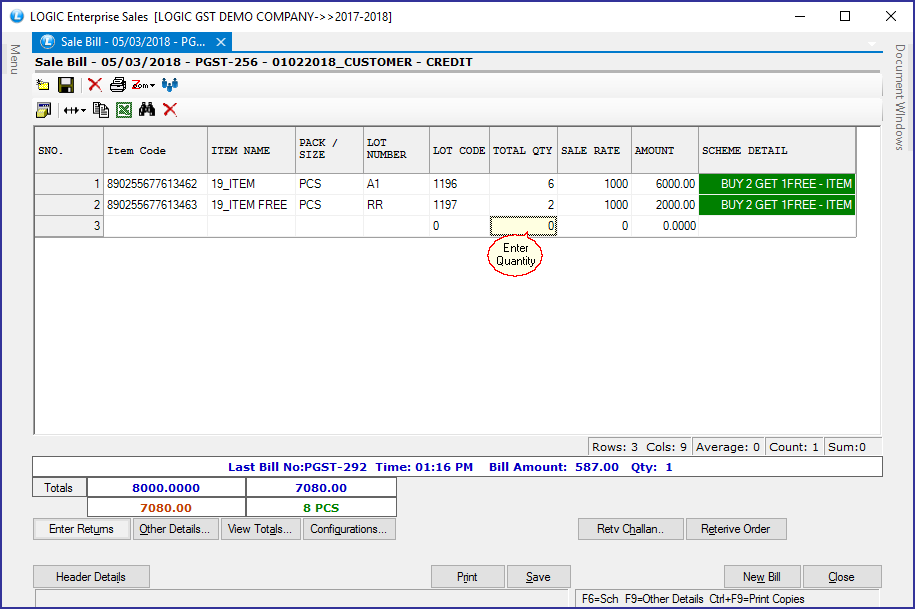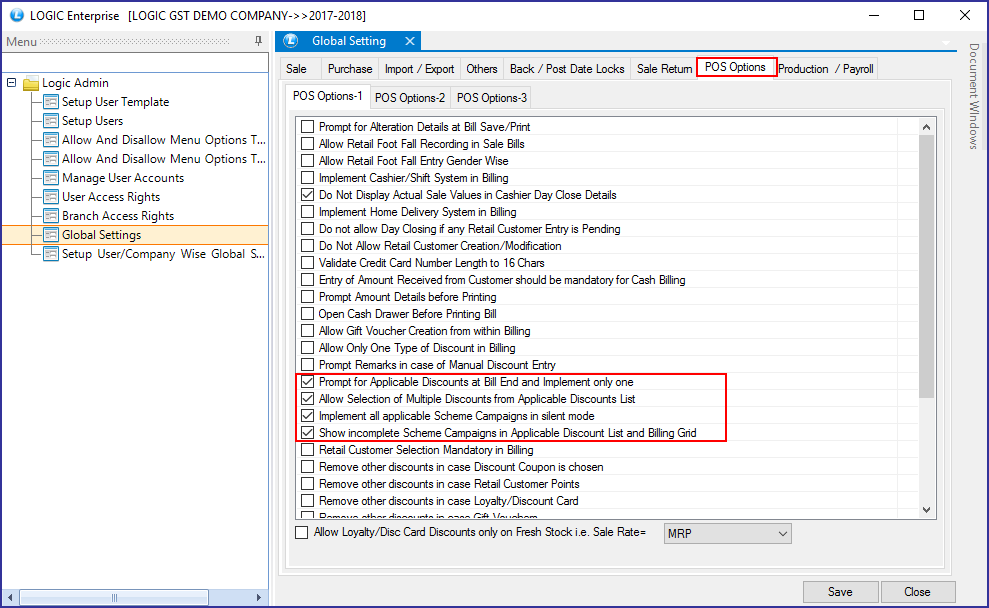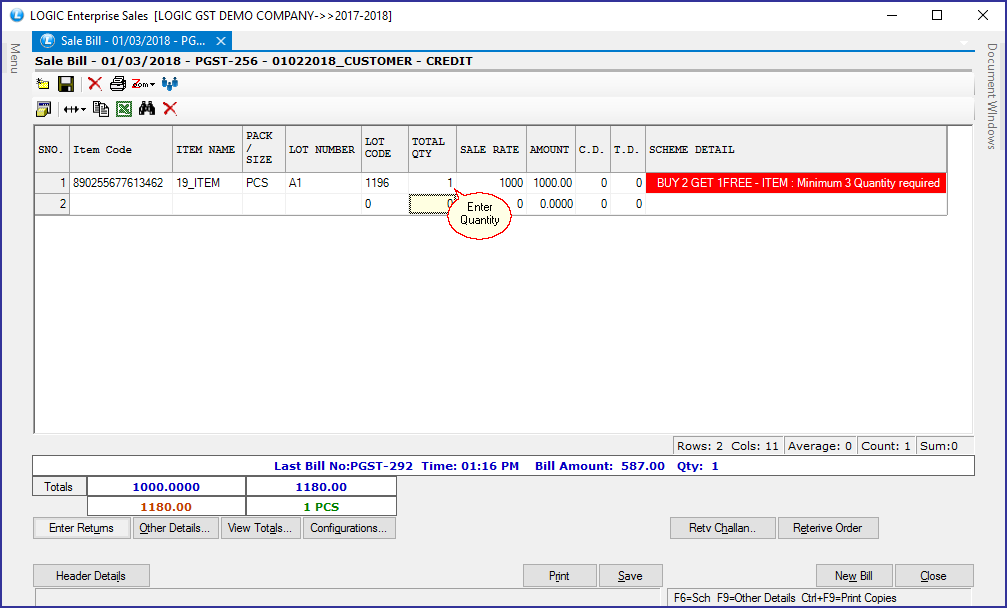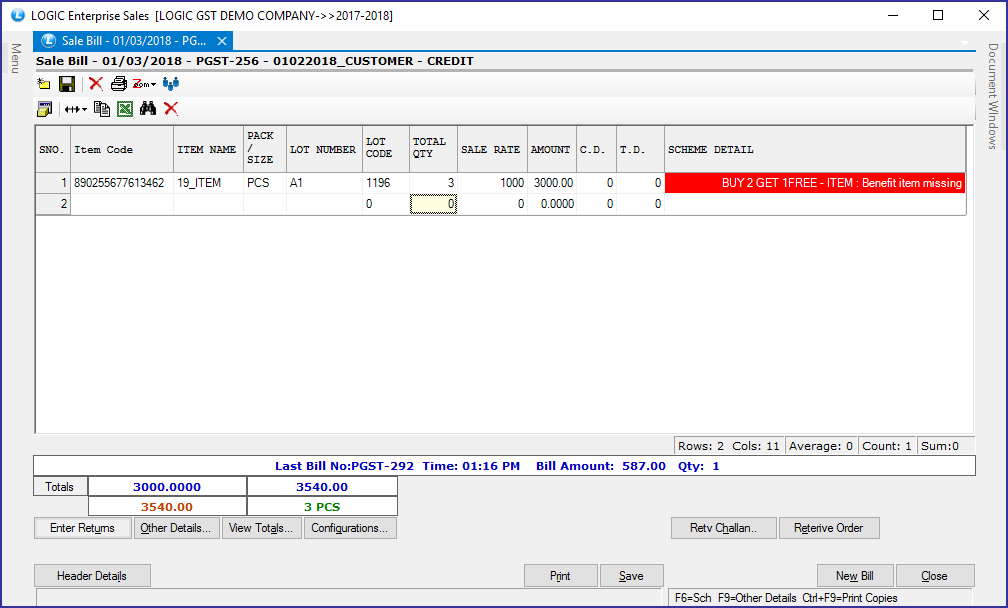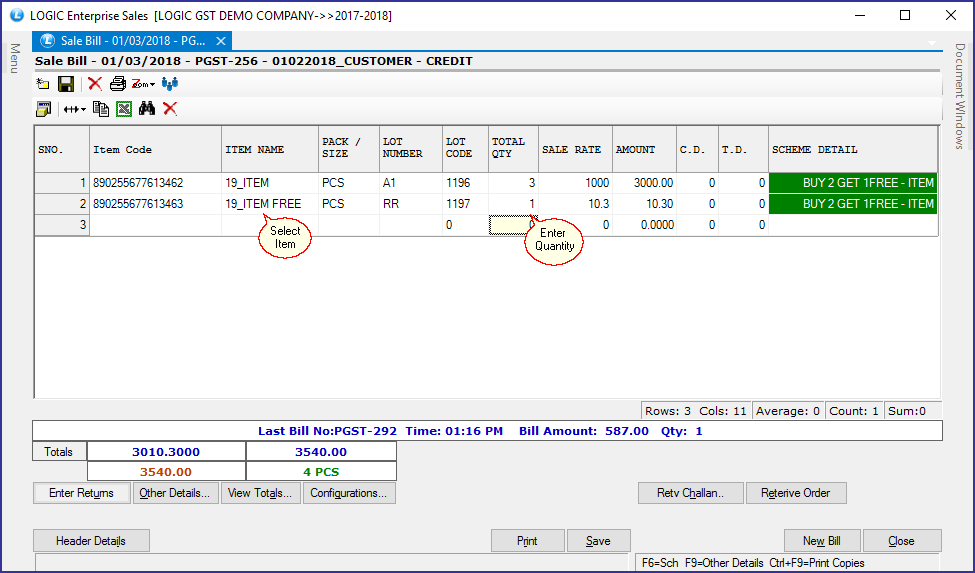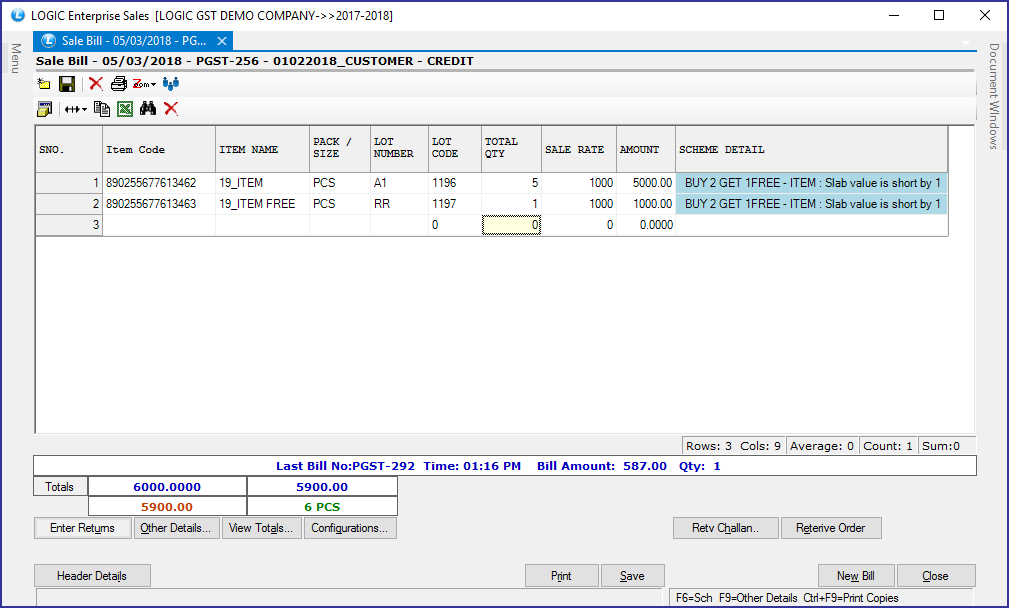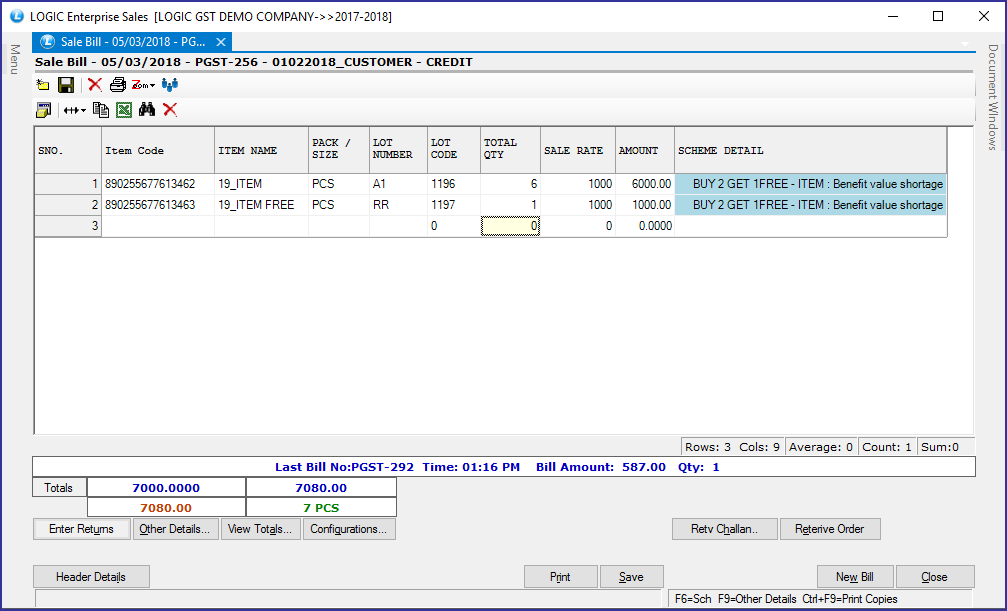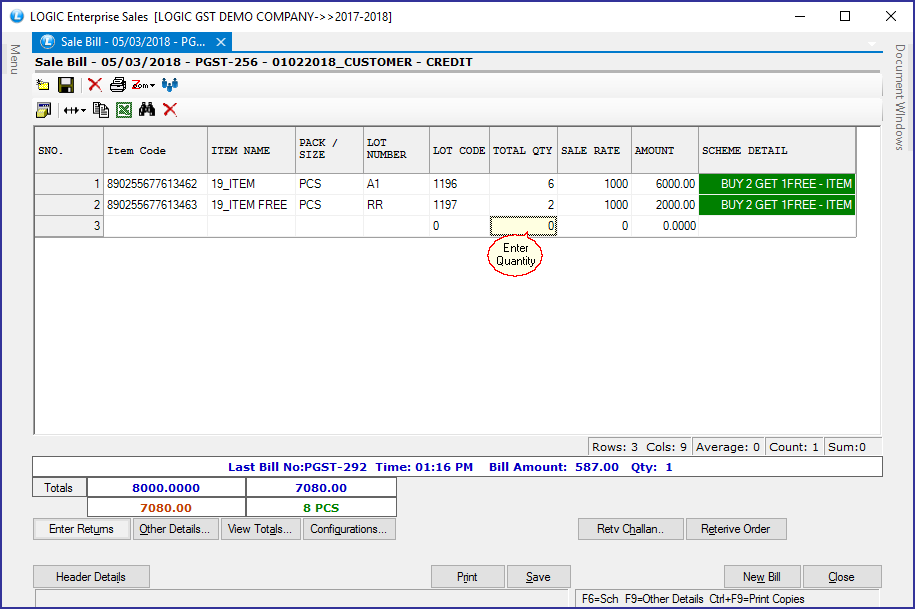Incomplete Scheme Prompt: Scheme and Promotion produce very pronounced effects to business. It is indisputable that Scheme and Promotion offer store a series of benefits which other forms of marketing communications cannot duplicate. Our Incomplete Scheme Prompt allows you to let your billing person know about the ongoing schemes on a particular product/ products and suggests how to get benefit of the scheme if its incomplete.
- In this release, we have implemented a form for incomplete scheme prompt for Scheme Campaign.
- Open Logic Admin and click on Global Settings.
- Make
![]() the below changes in the Form.
the below changes in the Form.
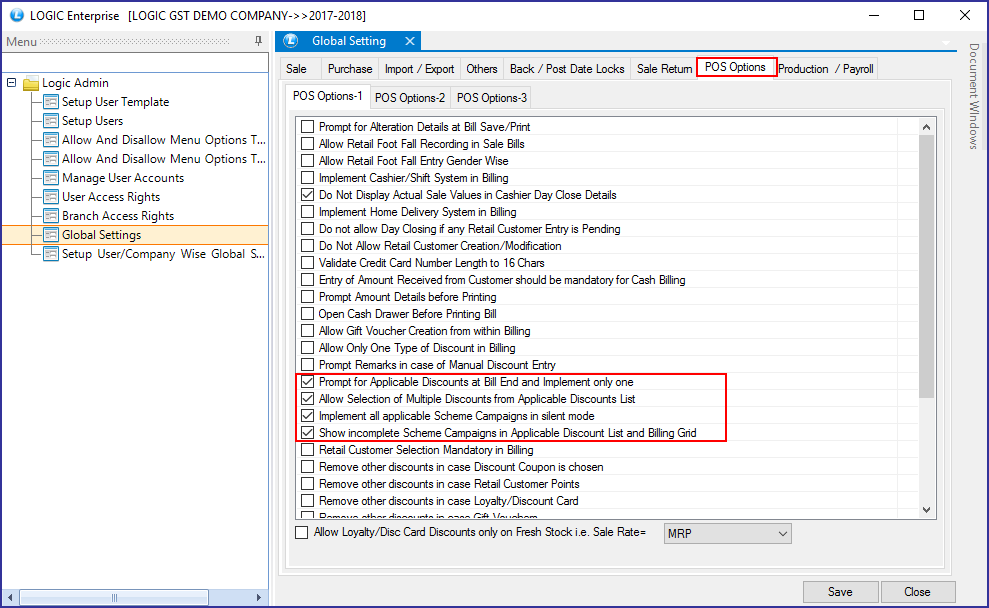
- To apply the scheme, enter Sale Bill.
For Example
Scheme: Buy 2 Get One Free.
- Enter details in the Sale Bill. Enter all the fields and Press Enter button. Click on F6 and it will automatically show the existing schemes available.
- Suppose, you entered Total Quantity: 1 Scheme Details will prompt in Red showing the required Minimum 3 Quantity to avail.
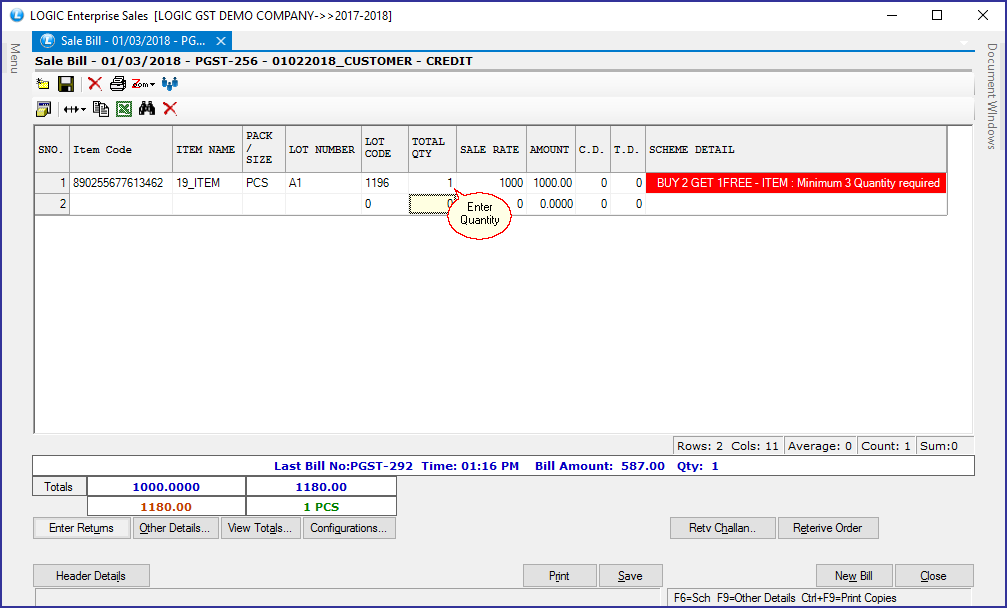
- Now, Suppose you entered Total Quantity: 3 It will still prompt incomplete scheme showing Benefit Item Missing. To make the scheme complete, you need to select the benefit item in next row.
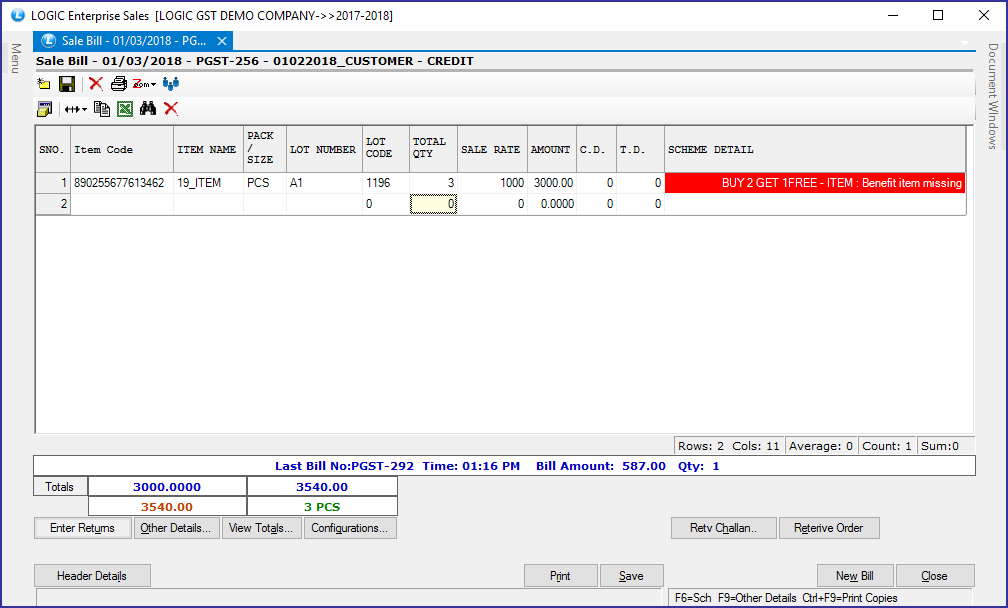
- In order to complete the scheme, select the total quantity equals to 3 and add the free item in the next row. Press Enter and F6. The scheme will prompt in Green Color.
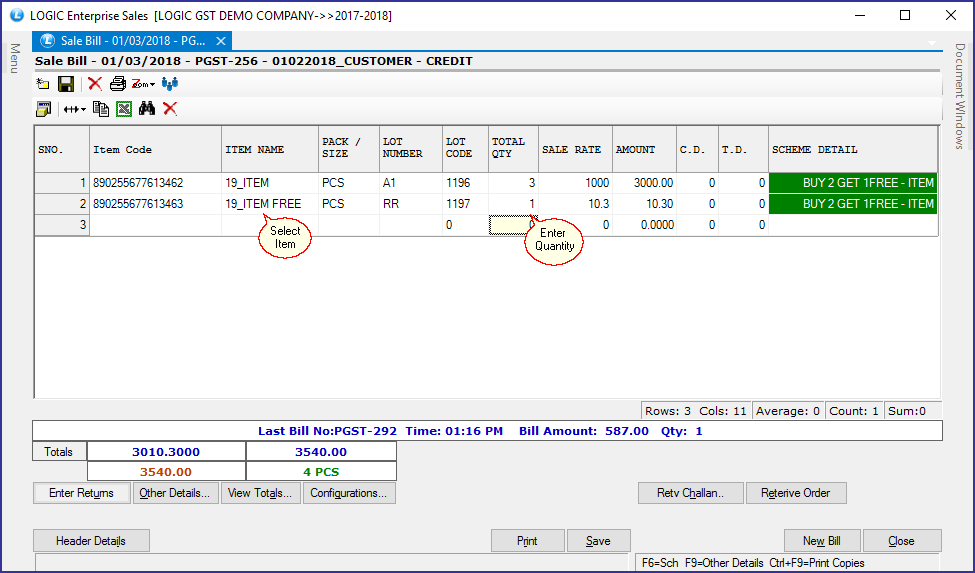
- If you enter Total Quantity equals to 5 and add only 1 free item in the next row, it will still give the incomplete scheme prompt in blue color.
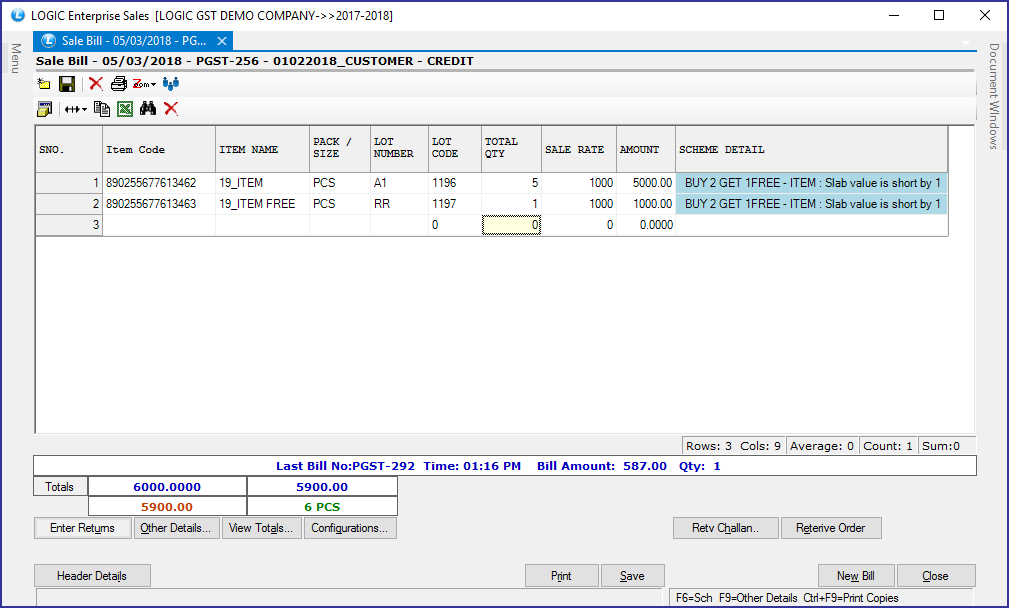
- Now, Suppose you entered Total Quantity: 6 and add 1 Benefit Item in the next row. It will still prompt incomplete scheme showing Benefit Item Missing. To make the scheme complete, you need to select 2 benefit items in next row.
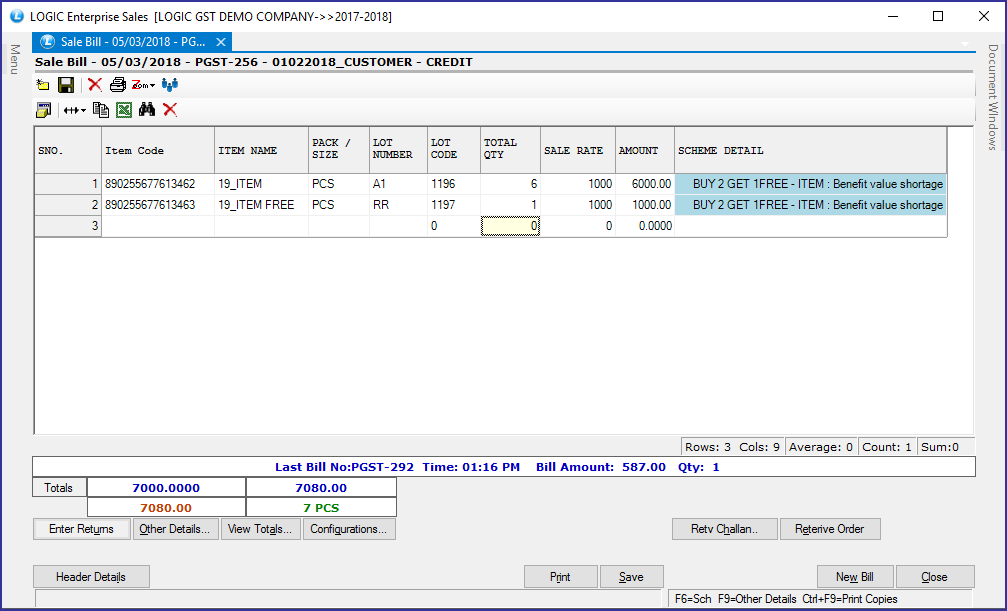
- Now, In order to complete the scheme, select the total quantity equals to 6 and add 2 free items in the next row. Press Enter and F6. The scheme will prompt in Green Color.