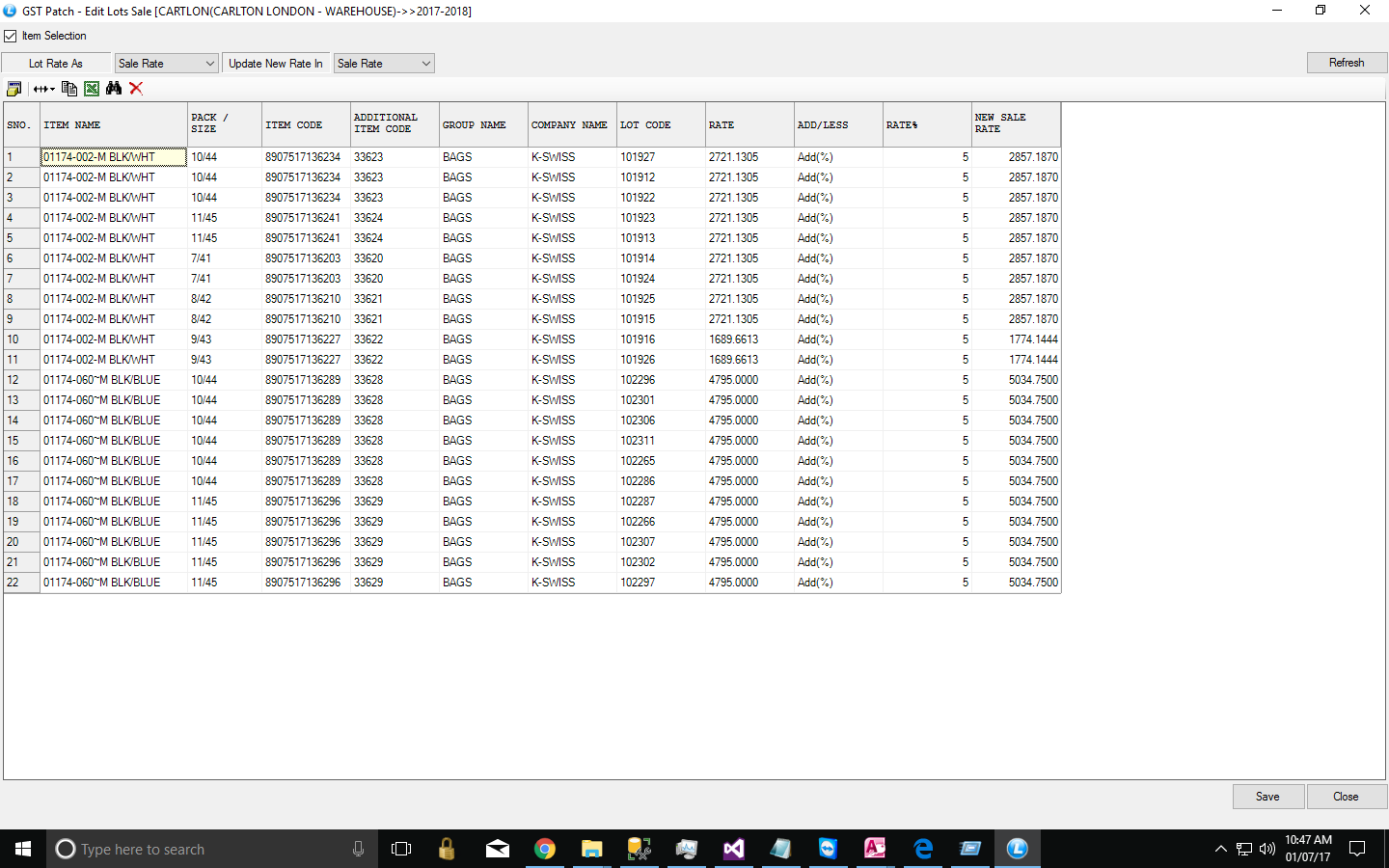This utility helps you to update rates in Lot Masters
How To Run
1.
Download the utility by clicking Download button
2.
After download double click on the exe to run.
Please contact
LOGIC Support if you need any clarification
regarding this utility
Please click on the download button to download this utility
Following screen will appear when you run this utility.
-Select the Items whose lots rates you want to change.
-Select the rates you wish to change
-Click on 'Refresh'
-Data will show in the grid. Enter details in columns 'ADD/LESS' and 'Rate%' to
change rates
-Click on 'Save' to save data