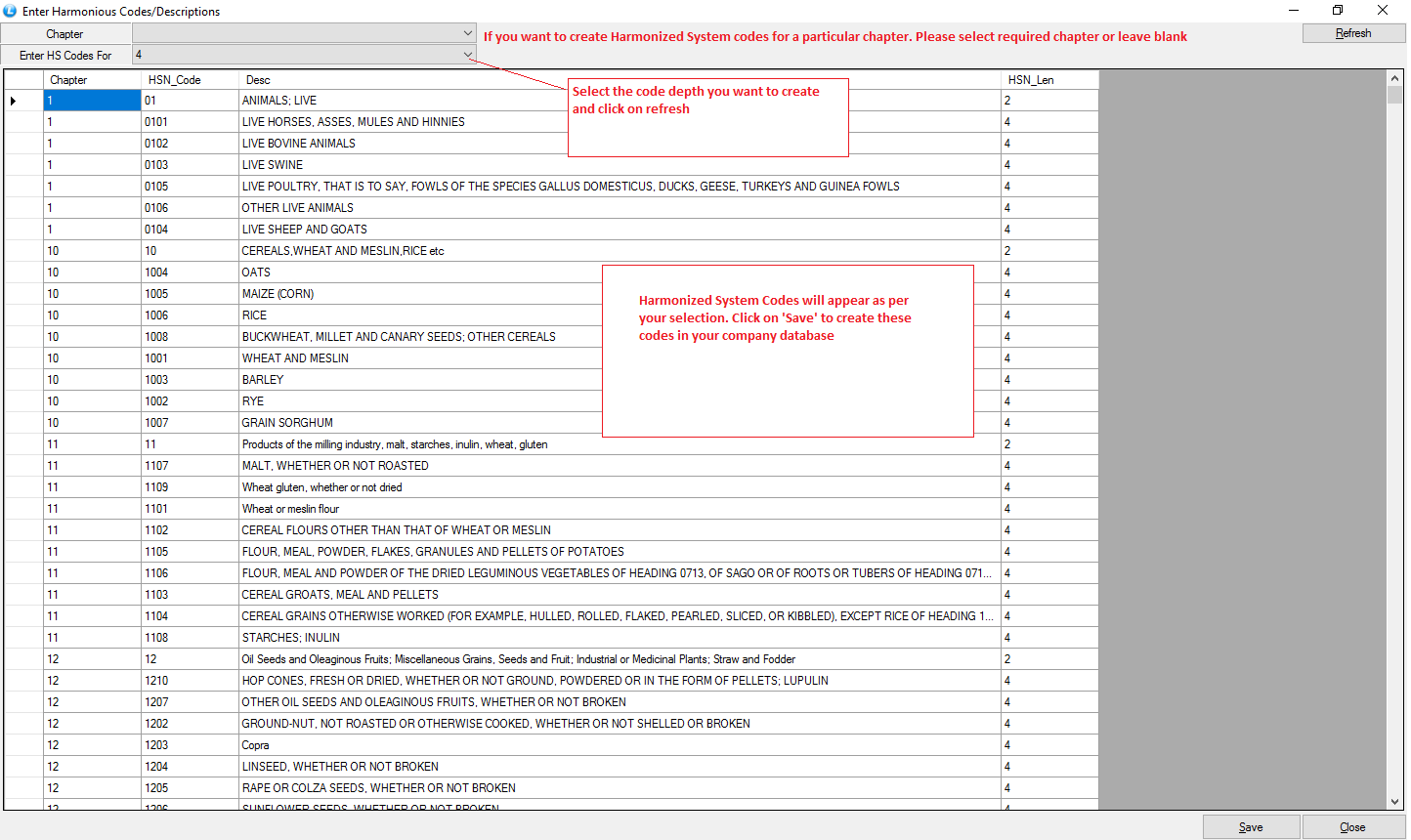This utility helps you to create Harmonized System Codes in your application.
How To Run
1.
Download the utility by clicking Download button
2.
After download double click on the exe to run.
Please contact
LOGIC Support if you need any clarification
regarding this utility
Please click on the download button to download this utility
Following screen will appear when you run this utility.
Chapter selection is provided in case you want to create HS Codes for a
particular chapter. Select the desired chapter if required or leave blank.
HS Codes length selection provided for helping you to create HS Code only
upto the level applicable for your company.
Broad rule for creating HS Codes is :
1. Taxpayers whose turnover is above Rs. 1.5 crores but below Rs. 5 crores shall
use 2 digit code;
2. Taxpayers whose turnover is Rs. 5 crores and above shall use 4 digit code;and
3. Taxpayers whose turnover is below Rs. 1.5 crores are not required to mention
HSN Code in their invoices.
Click on 'Refresh' to refresh data as per your selection. List of HS Codes will
appear when you click on Refresh
Click on 'Save to save HS Codes in your company database.