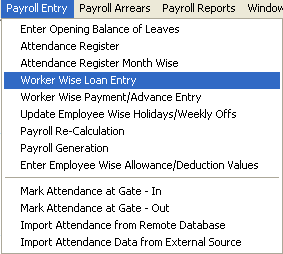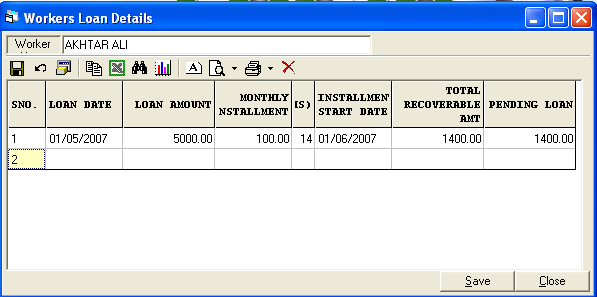Worker Wise Loan Entry : In order to enter worker wise loan entry do the followings :-
Worker Loan Details window appears.
Select the worker name and then enter the loan date,amount,monthly installment amount and installment start date.Click the Save button or press Alt+S.
|