Setup Scheme Campaign Slab Details : Follow the under mentioned steps : -
•
|
Select the Setup Scheme Campaign Slab Details from the list as shown in the figure.
|
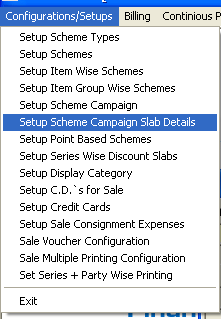
•
|
Setup Scheme Campaign Slab Details window appears.
|
•
|
Select the Scheme Campaign,Group,Minimum Quantity,Scheme Basis and enter the Rate in the Header Details.
|
•
|
Enter the Slab Value,Free Quantity and Free Issue Method.
|
•
|
Click Save button or press Alt+S.
|
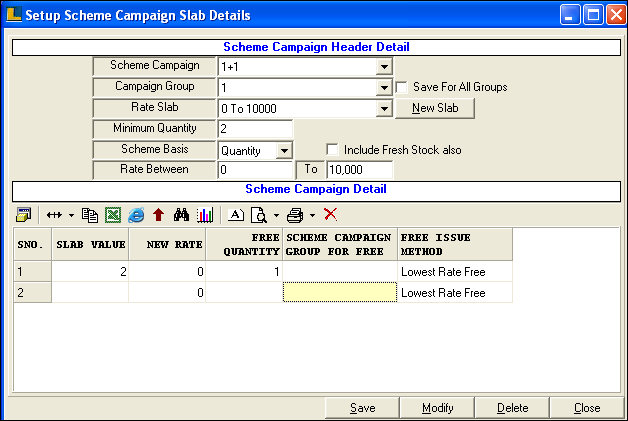
|