Setup Locations : This form is used to create new locations under a city. This allows classification of a city into different areas. This is used when a Retail Customer is defined.
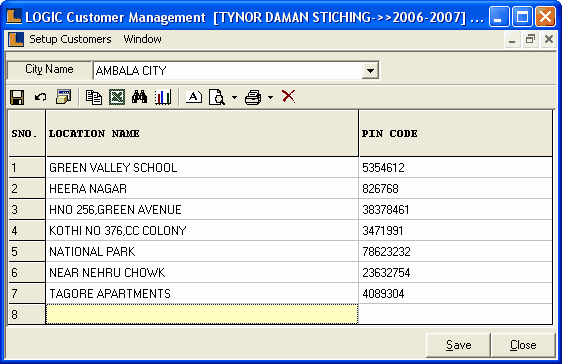
Select the city name from the list.It is mandatory to select the city name.
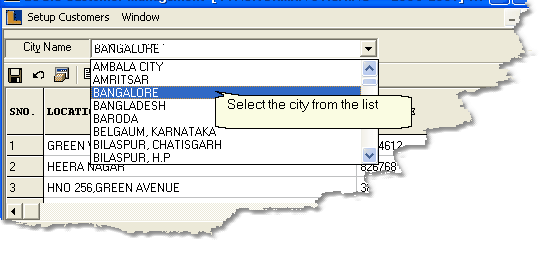
|
•
|
Location Name : Enter the location name manually.It is a mandatory column,cannot be left blank. Location name must be unique.
|
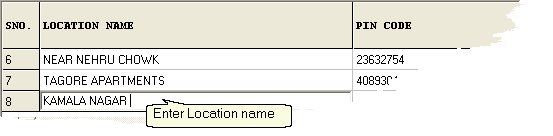
•
|
Pin Code : Enter the Pin Code manually.It is an optional column,can be left blank.
|
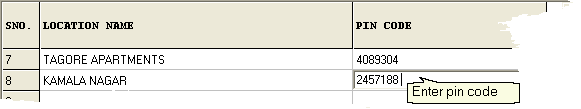
|
•
|
Save Button : Click to save the changes made by user.
|
•
|
Close Button : Click to exit .
|
|
|