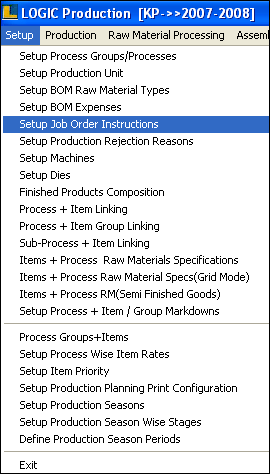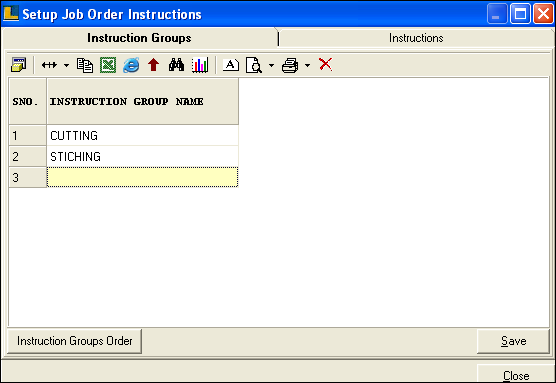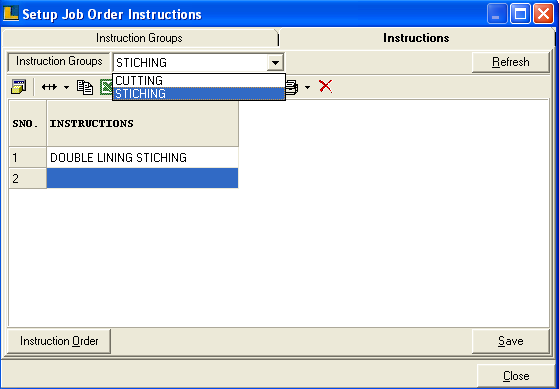Setup Job Order Instruction : Follow the under mentioned steps :-
Select the Setup Job Order Instruction from Setup menu as shown in figure.
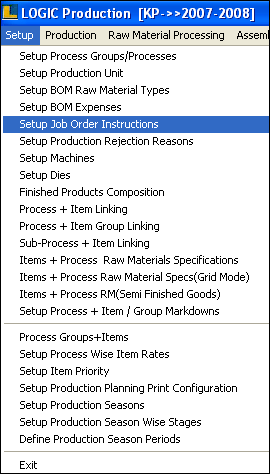
Setup Job Order Instructions window appears.This form enable the user to define the instruction groups and instructions.The form consist of two tabs : Instruction Groups and Instructions.
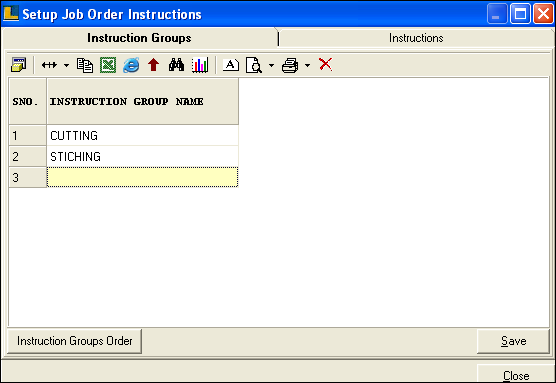
•
|
How To Define Instruction Groups
|
In order to define the instruction groups follow the under mentioned steps :-
a)
|
Click on the Instructions Groups tab.
|
b)
|
Enter the group name and press enter.It is mandatory to enter the group name.Group name must be unique.
|
c)
|
Click the Save button or press Alt+S.
|
d)
|
Click Close button or press Alt+C to exit.
|
|
•
|
How To Set Instruction Groups Order
|
The order can be defined in two ways : User defined and Default order.
User Defined Order : Follow the under mentioned steps :-
a)
|
Click the Instruction Groups Order button.
|
b)
|
Setup DOC Instruction Order window appears.
|
c)
|
Select the group and click arrows or Alt+U(Move Up) and Alt+D(Move Down) to set the desired position of the group.
|
d)
|
Click Save button or press Alt+S.
|
Default Order : Follow the under mentioned steps :-
a)
|
Click the Instruction Groups Order button.
|
b)
|
Setup DOC Instruction Order window appears.
|
c)
|
Click the Restore Default Order button or press Alt+R.
|
d)
|
Click Save button or press Alt+S to save the order.
|
|
•
|
How To Define Instructions
|
In order to define the instructions follow the under mentioned steps :-
a)
|
Click on the Instructions tab.
|
b)
|
Enter the instructions and press enter.
|
c)
|
Click the Save button or press Alt+S.
|
d)
|
Click Close button or press Alt+C to exit.
|
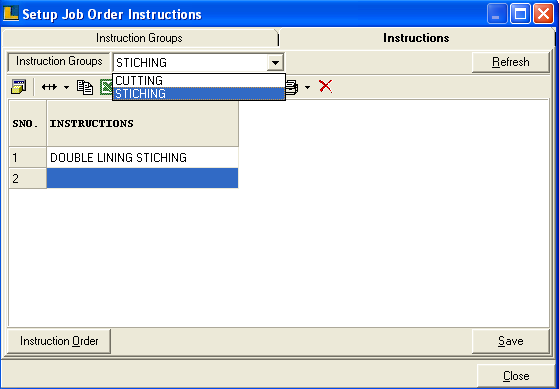
|
•
|
How To Set Instructions Order
|
The order can be defined in two ways : User defined and Default order.
User Defined Order : Follow the under mentioned steps :-
a)
|
Click the Instructions Order button.
|
b)
|
Setup DOC Instruction Order window appears.
|
c)
|
Select the instruction and click arrows or Alt+U(Move Up) and Alt+D(Move Down) to set the desired position of the group.
|
d)
|
Click Save button or press Alt+S.
|
Default Order : Follow the under mentioned steps :-
a)
|
Click the Instructions Order button.
|
b)
|
Setup DOC Instruction Order window appears.
|
c)
|
Click the Restore Default Order button or press Alt+R.
|
d)
|
Click Save button or press Alt+S to save the order.
|
|
|