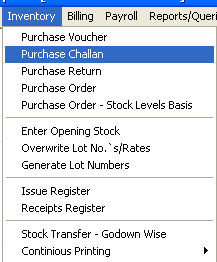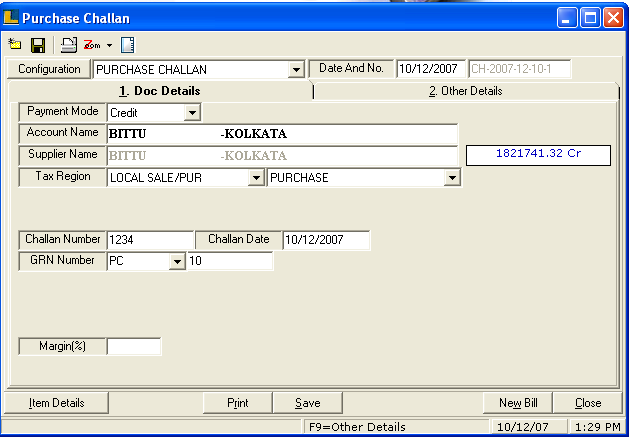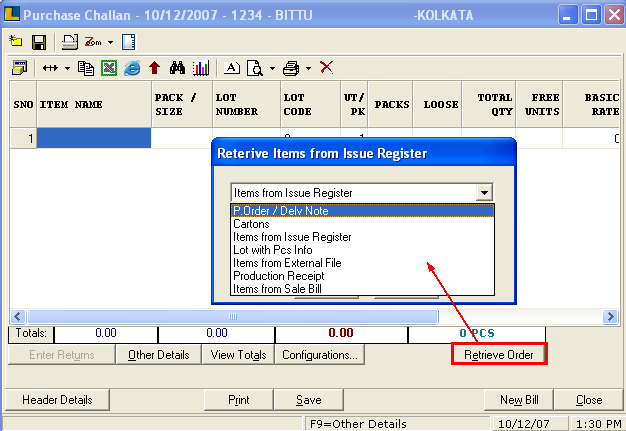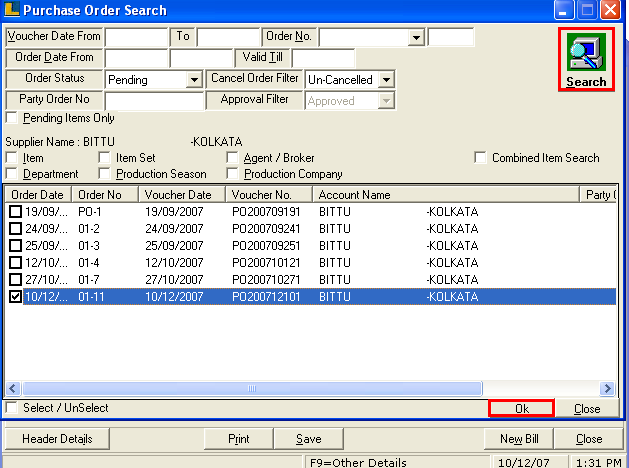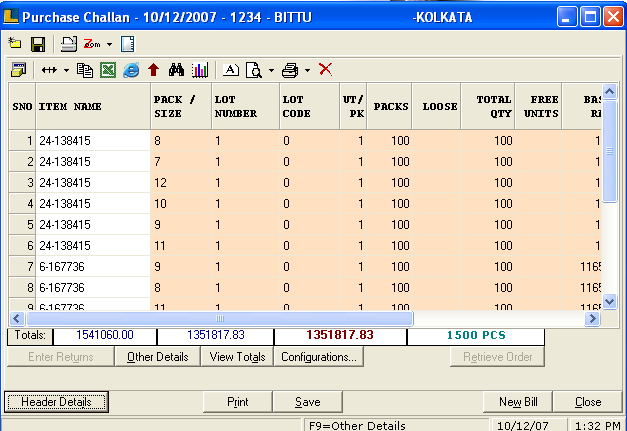Purchase Challan : Select the Purchase Challan option from the list.
Purchase Challan window appears.Enter the details and click on Item Details.
Either items can be enter or can be retrieve from the PO.
After selecting Retrieve option following PO search window appears where user can select the particular PO.
Reprieved items will displayed under challan where user can deduce the quantity or as per the received qty.Click on Save.
|