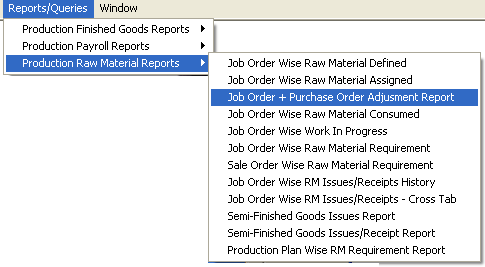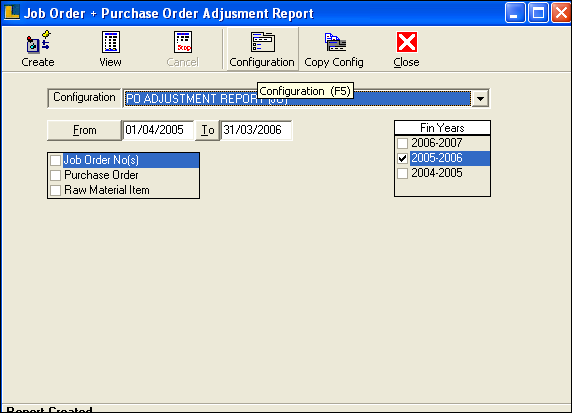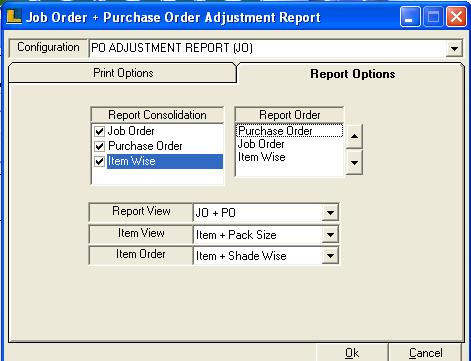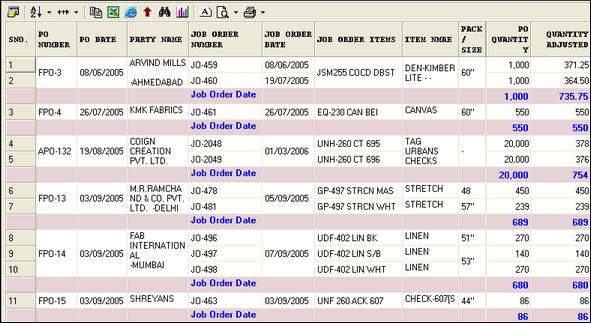Job Order + Purchase Order Adjustment Report : Select the Job Order + Purchase Order Adjustment Report option from the Reports/Queries menu as shown below :
Job Order + Purchase Order Adjustment Report window appears.
Click the Configuration button or press F5 to define the configuration for report. Click the Report Options and select Report Consolidation as Job Order,Process Order and Item Wise.The Report View must be JO +PO.
Click the Create button or press F2 to create the report.This provide details of adjustment between JO and PO that how much was the PO quantity,how much get adjusted under JO and balanced qty.
|