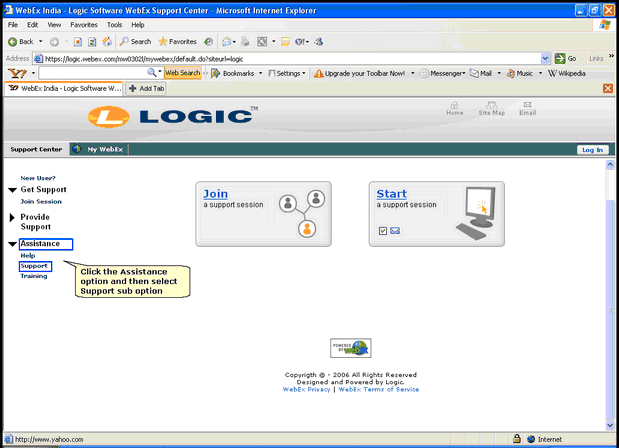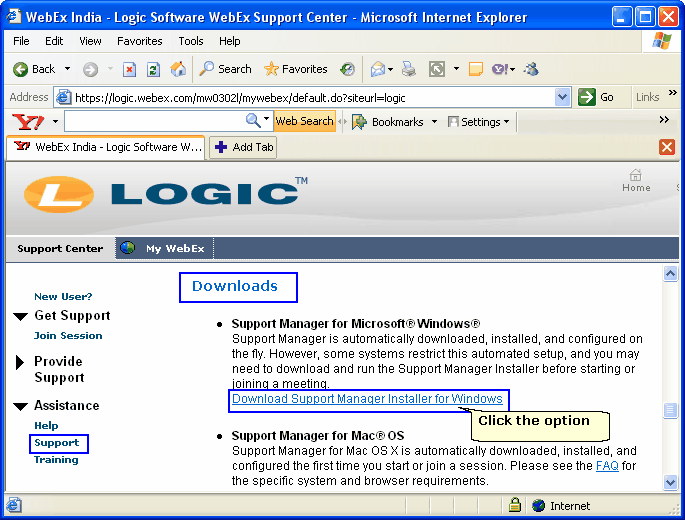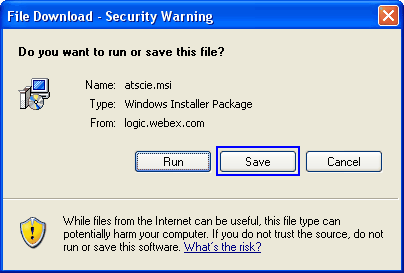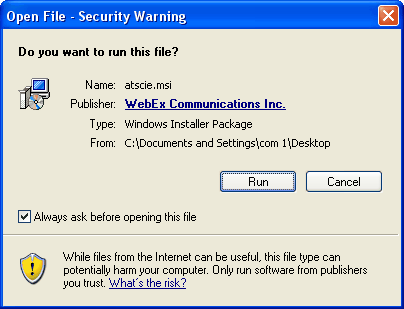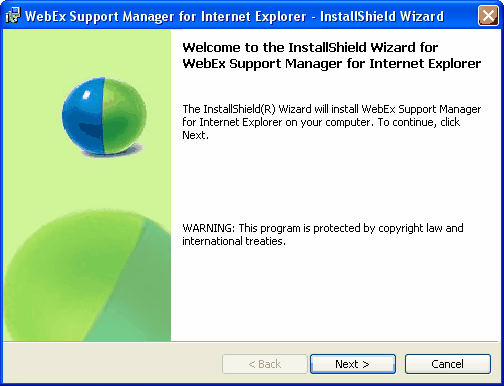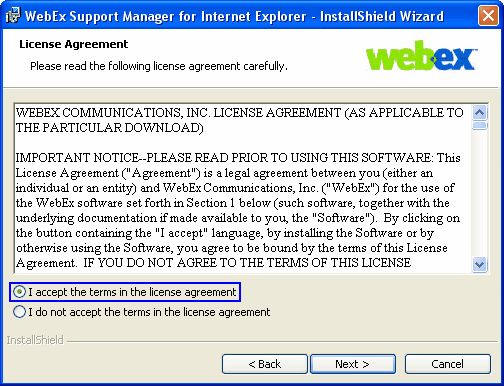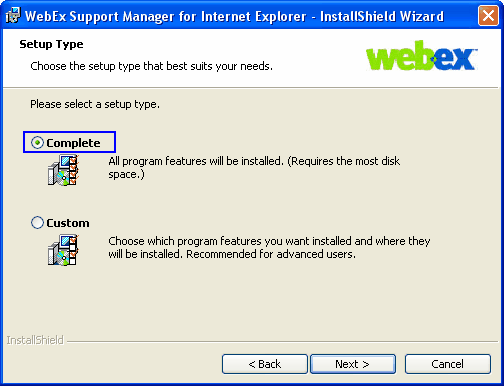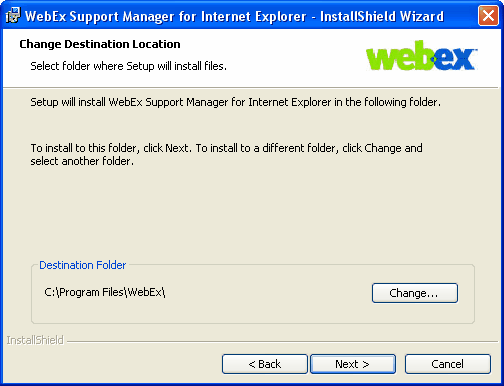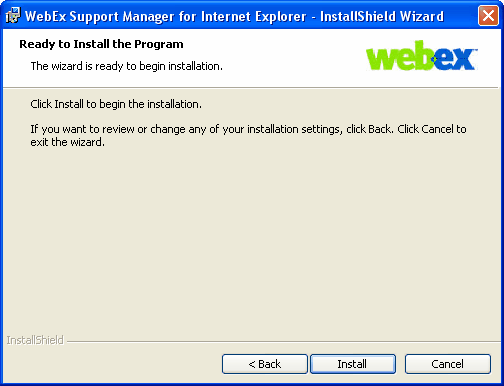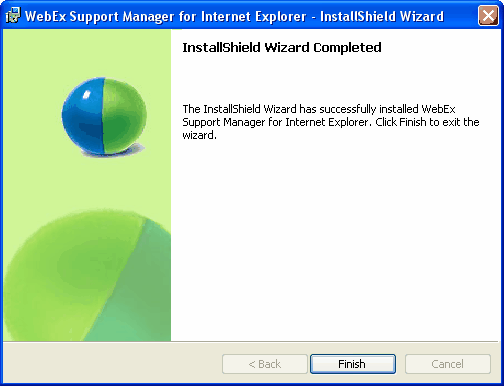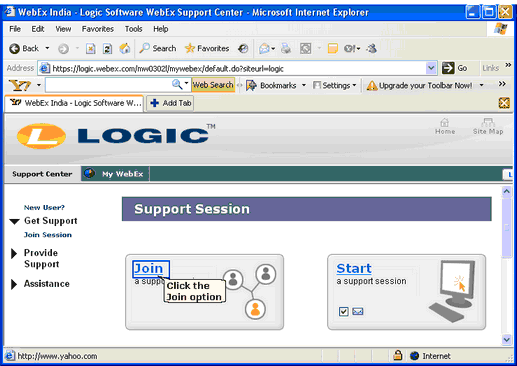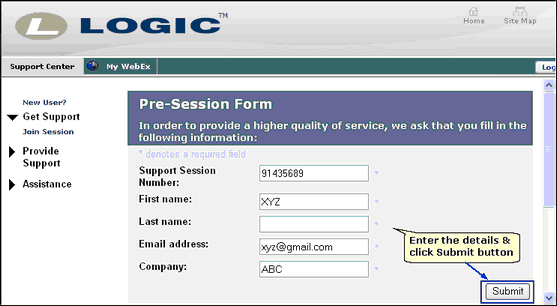How To Connect the PC With Broadband For Logic Help : Follow the under mentioned steps -
3. Click the Download Support Manager Installer for Windows option from the Downloads as shown in the figure.
4.In order to Save the file click the Save button and give the path where to store the file.
5. atscie setup icon appears.To install the setup double click the icon then click the Run button.
6. Click the Next Button.
7.Select the I accept the terms in the license agreement option and click Next button.
8.Select the Complete option and click Next button.
9.Click the Next button or If you want to change the destination folder then click Change... button.
10.Click the Install button.
11. Click the Finish button.
12. After completing the installation you need to login again.Now click the Join option as shown in the figure.
13.Enter the details in the Pre-Session Form and click Submit button.
|