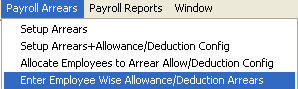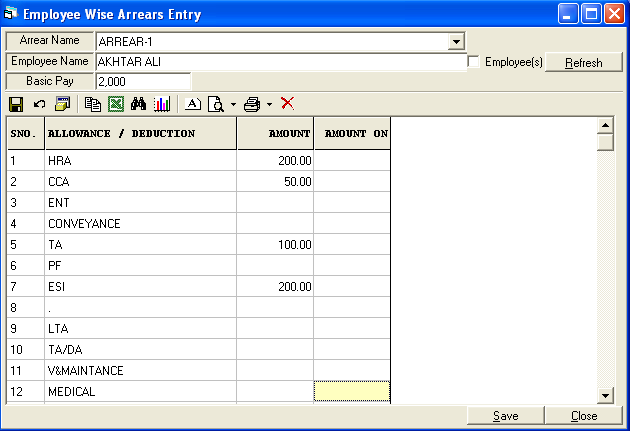Enter Employee Wise Allowance /Deduction Arrears : Do the followings :-
Employee Wise Arrears Entry window appears.
Select the Arrear Name,Employee Name and Basic Pay.Click on Refresh to view the Allowance / Deduction details where arrear amount can be entered manually.Click on Save button or press Alt+S.
|