Enter Customer Points Opening Balance: This form allows you to enter opening balance of Points for Retail Customers.
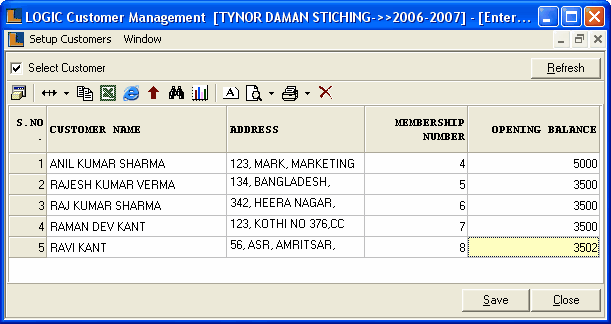
To select the customers check the box > Retail Customer Search dialog box > select the required customers > click ok.To display the selected customers in the grid click Refresh button.
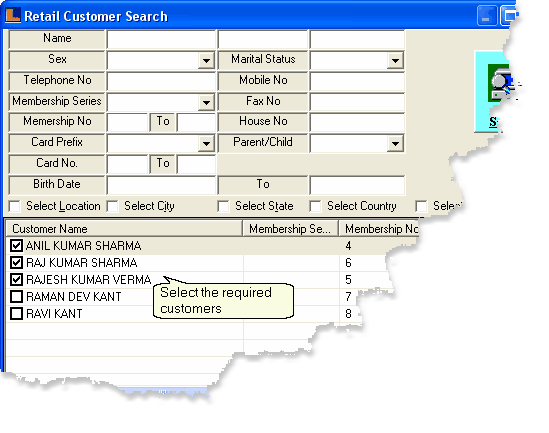
|
Enter the opening balance of a customer manually,it is an optional column can be left blank.
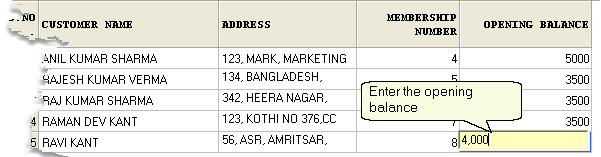
|
•
|
Save Button : Used to save the changes made by user.Click > Confirm dialog box > click Yes to save the changes.
|
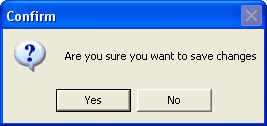
Confirm Dialog Box
•
|
Close Button : Click to exit.
|
|
|