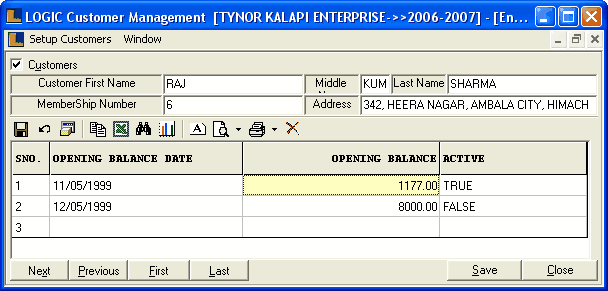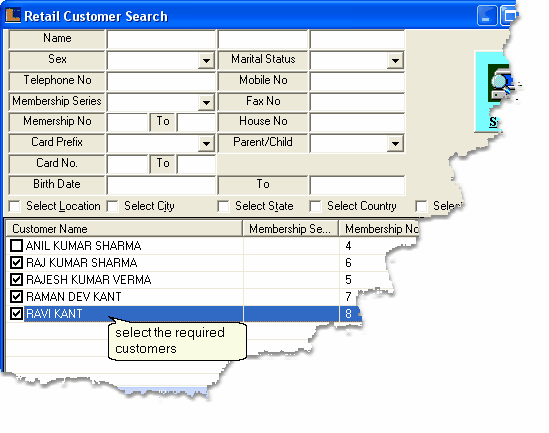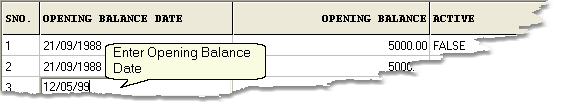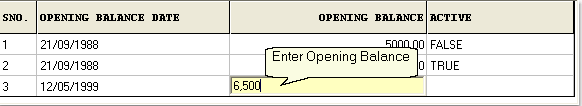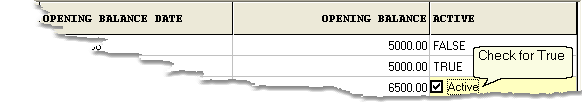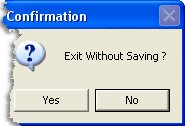Enter Customer Opening Balance : This form is used to enter opening balance of Retail Customer. Opening Balance means the Total Purchase made by the retail customer. This is used while giving customer bonus discount based on purchases made till date.
|