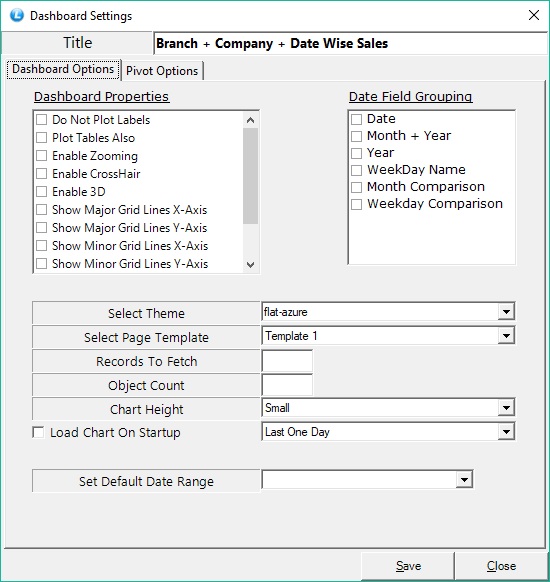About Dashboards
Logic dashboard module gives you ability to view any report in form of dashboard or Pivot with advance grouping capabilities. You can create dashboards in seconds without doing any configuration and setup. Just go to any report and click ‘Add To DB’ button to add report in dashboard. You can then view the report in dashboard.
How To create dashboard from Report
1 Open any report from reports menu
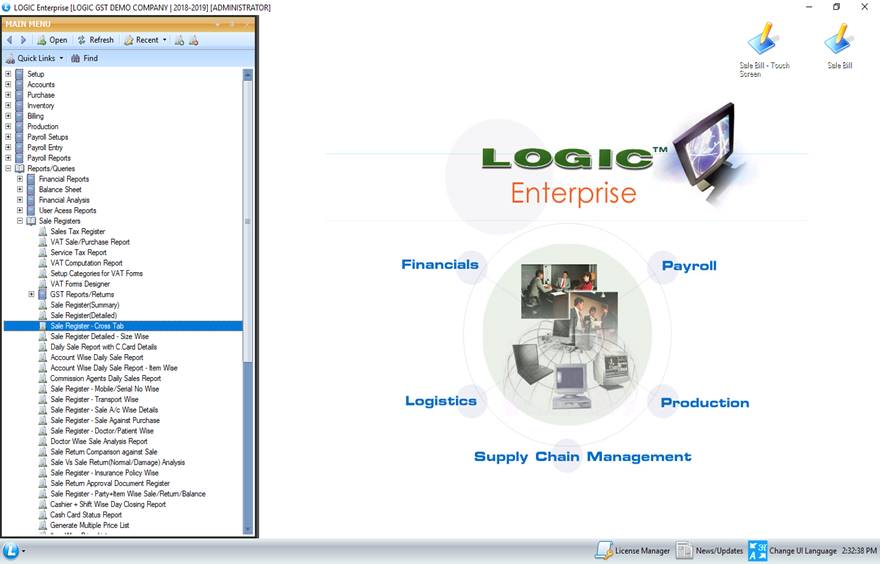
2 Click on ‘Add To DB’ to add report to dashboard module
*Please rename report columns properly so that they appear nicely in dashboard
*Select limited number of dimensions (Text columns) and measures(numeric columns) so that dashboard remains small.
*Please ensure that only consolidated and limited data goes to dashboard so that dashboard loads fast and can visualize data in proper manner
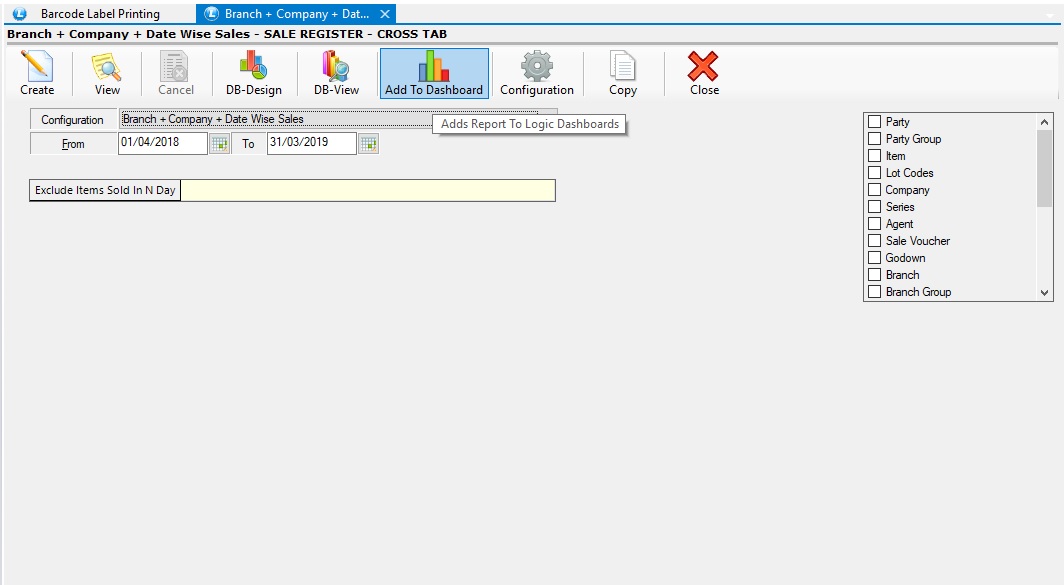
3 Now Open Logic Dashboards from Logic Start Menu
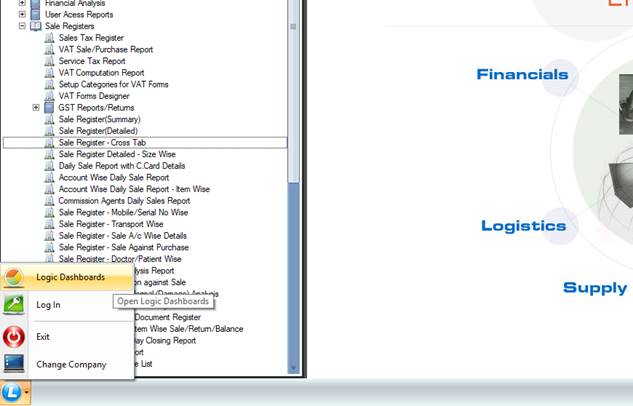
4 You will see you report in dashboard. Open the report and Click on dashboard to create dashboard for the report.
*Please use filter option to filter data before generating the dashboard if data is large otherwise dashboard will take time to generate
You will see that dashboard is generated automatically for the report without doing any additional setup.
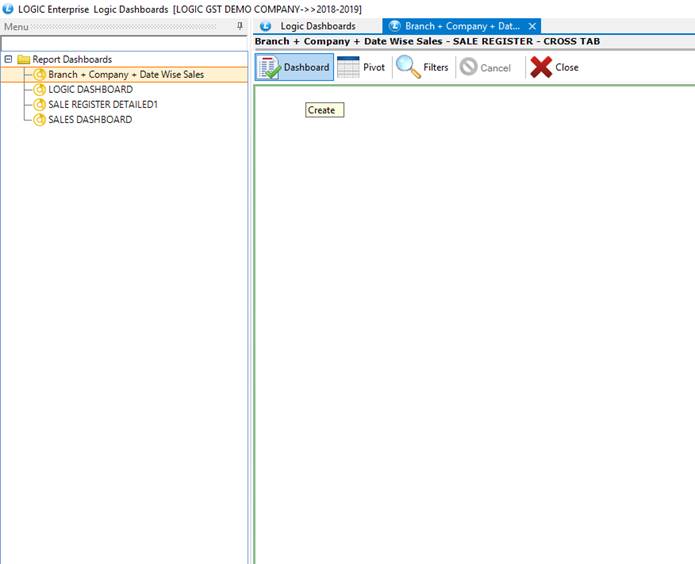
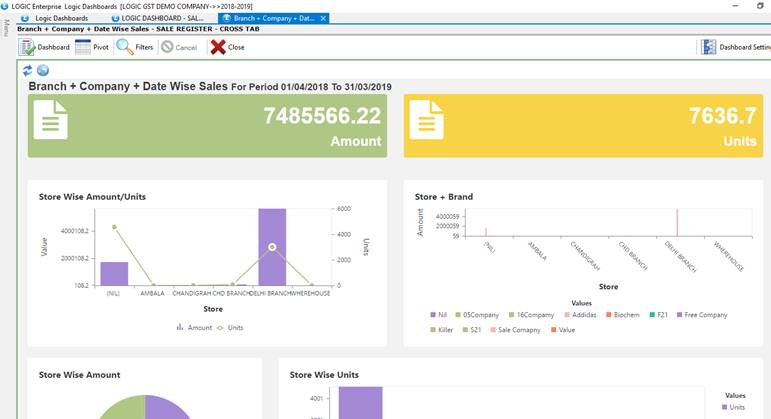
5 Similarly, you can create pivot report for your report
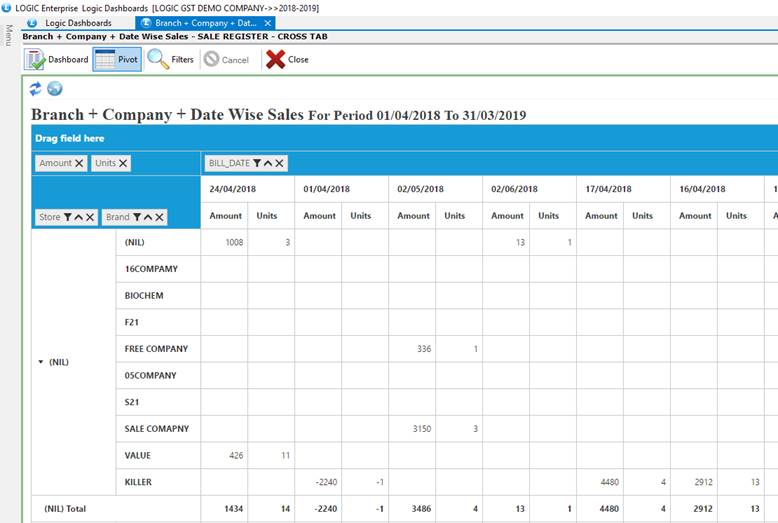
*You can also customize appearance of the dashboard using the dashboard settings option.